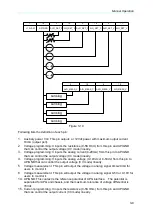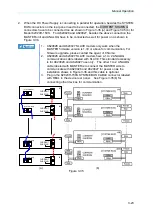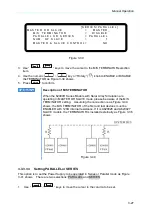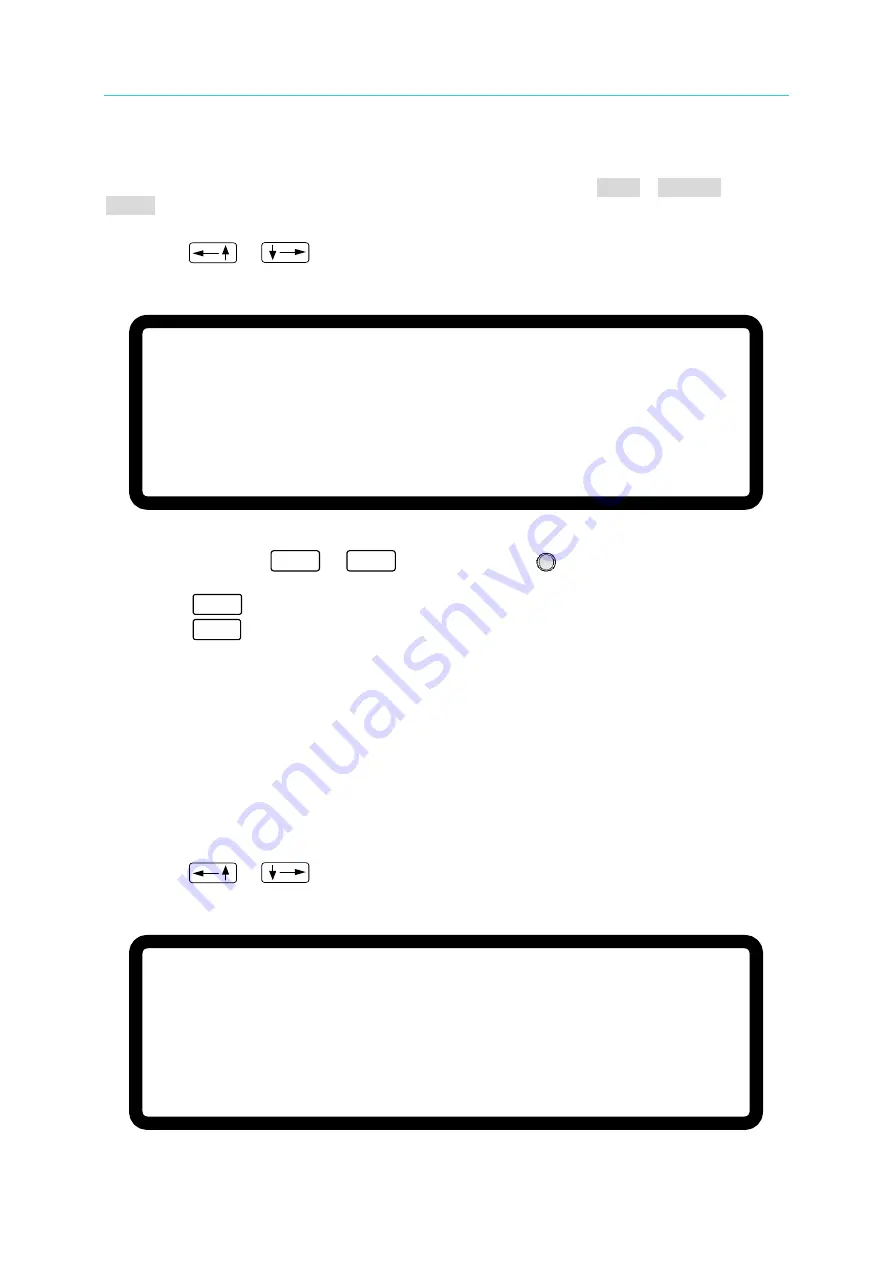
Programmable DC Power Supply (with Solar Array Simulation) 62000H Series
Operating & Programming Manual
3-20
3.3.2.6.3
Setting OUTPUT SPEED
OUTPUT SPEED is to set the output response speed of IV Curve to FAST, MIDDLE or
SLOW. The setting of output response speed is in the sequence of FAST > MIDDLE >
SLOW.
1.
Use
“
”, “
” keys to move the cursor to the column to be set as Figure
3-30 shows.
[O U T P U T S E T U P]
I V C U R V E P A R A M E T E R
:
C O N T R O L M O D E = C C M O D E
I N P U T F I L T E R = 1 0 0 0 Hz
O U T P U T S P E E D = M I D D L E _
S E T T I N G M A R G I N = 3 %
▲
Figure 3-30
2.
Use the numeric (
0
~
2
) keys or
“Rotary” (
) knob to set the OUTPUT
SPEED. The default is MIDDLE.
3.
Press “
ENTER
” to confirm.
4.
Press “
EXIT
” to return to the MAIN PAGE.
3.3.2.6.4
Setting MARGIN
SETTING MARGIN is to set the margin of non-control settings in IV Curve. For instance,
when set to CC mode, the non-control item is the voltage setting and vice versa it is the
current setting when set to CV mode. To ensure the control mode is able to remain in a
fixed mode, the setting has to be larger than 3%. As Figure 3-28(a) shows the voltage
measurement is V1 so the control item is the current setting that is Iset1 instead of Vset1.
Thus, when the SETTING MARGIN is set to 3%, the Vset1=1.03*V1.
1.
Use
“
”, “
” keys to move the cursor to the column to be set as Figure
[O U T P U T S E T U P]
I V C U R V E P A R A M E T E R
:
C O N T R O L M O D E = C C M O D E
I N P U T F I L T E R = 1 0 0 0 Hz
O U T P U T S P E E D = M I D D L E
S E T T I N G M A R G I N = 3 % _
▲
Figure 3-31