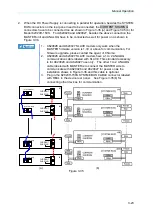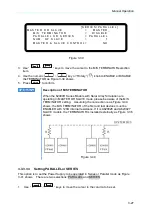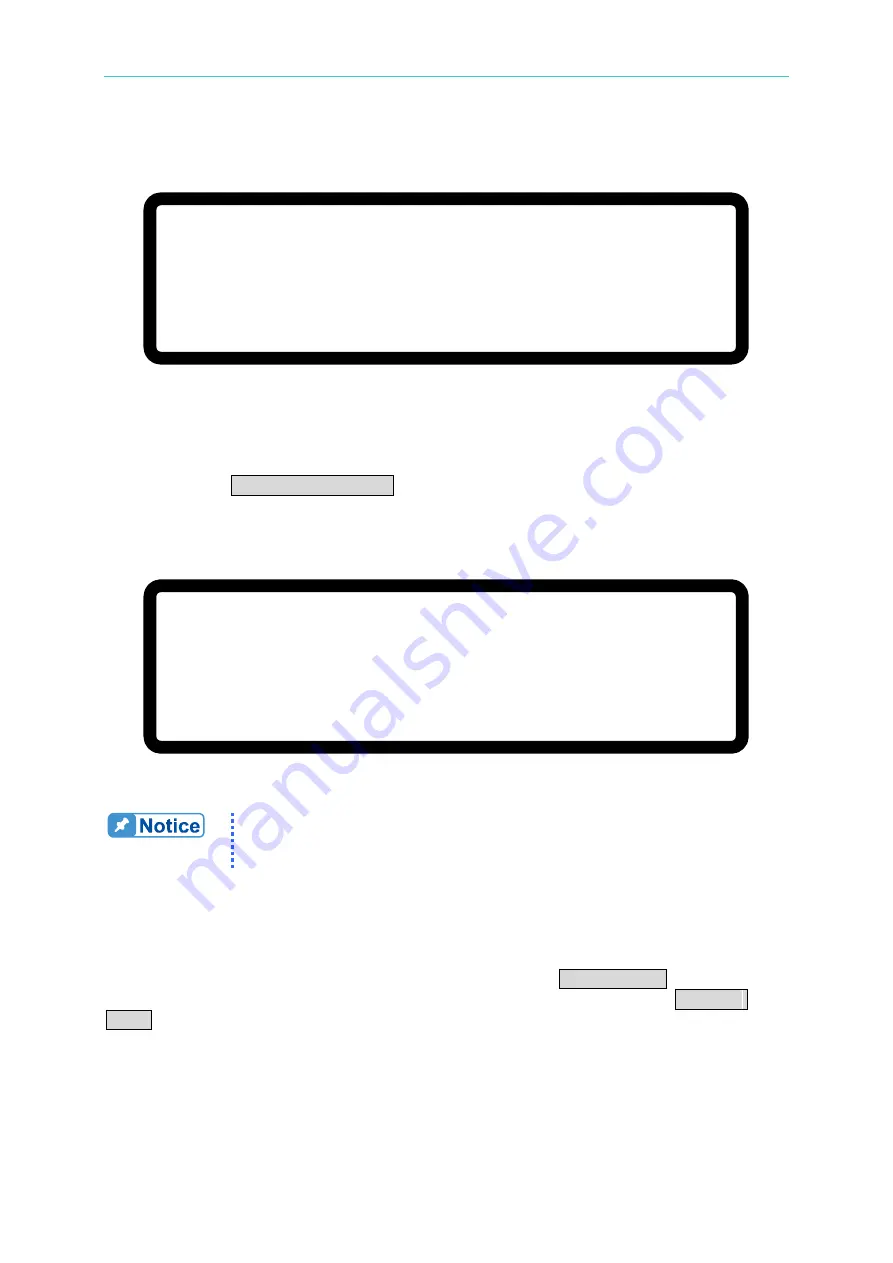
Manual Operation
3-33
to MASTER, MST will appear at the window’s upper right corner as Figure 3-52 shows
below.
V = 6 0. 0 0 _ V
∑ I = 1 0. 0 0 A M S T O F F
0 . 0 0 0 0 V 0 . 0 0 0 0 A
0 . 0 W
Figure 3-52
3.3.3.5.2
Setting SYSTEM SETUP for Parallel
The operation of POWER ON STATUS in SYSTEM SETUP for parallel is the same as single
unit; only the output current will increase following the number of machines set in parallel.
For example if there are 5 sets of 62150H-600S in parallel, the maximum output voltage can
be set is 600V, and the maximum output current is 125A as Figure 3-53 shows below:
[S Y S T E M S E T U P]
A P G V S E T =
N O N E
A P G I S E T
=
N O N E
A P G V M E A S
= N O N E
A P G I M E A S
= N O N E
B U Z Z E R
= O N
P O W E R O N S T A T E S = U S E R D E F I N I T I O N _
∑ V = 6 0 0 . 0 0 V I = 1 2 5 . 0 0 A O U T P U T = O F F
Figure 3-53
It will return to single unit mode once the POWER ON STATUS is set in
parallel mode. The POWER ON STATUS sets the output voltage and
current to 0 and OUTPUT to OFF automatically.
3.3.3.5.3
Setting OUTPUT SETUP for Parallel
The I LIMIT MAX in OUTPUT SETUP of MASTER for parallel connection will increase
following the number connected in parallel. It is indicated by
ΣI LIMIT MAX: for easy
identification as Figure 3-54 shows below. Furthermore, the setting range of
ΣI SLEW
RATE will increase following the number connected in parallel too.