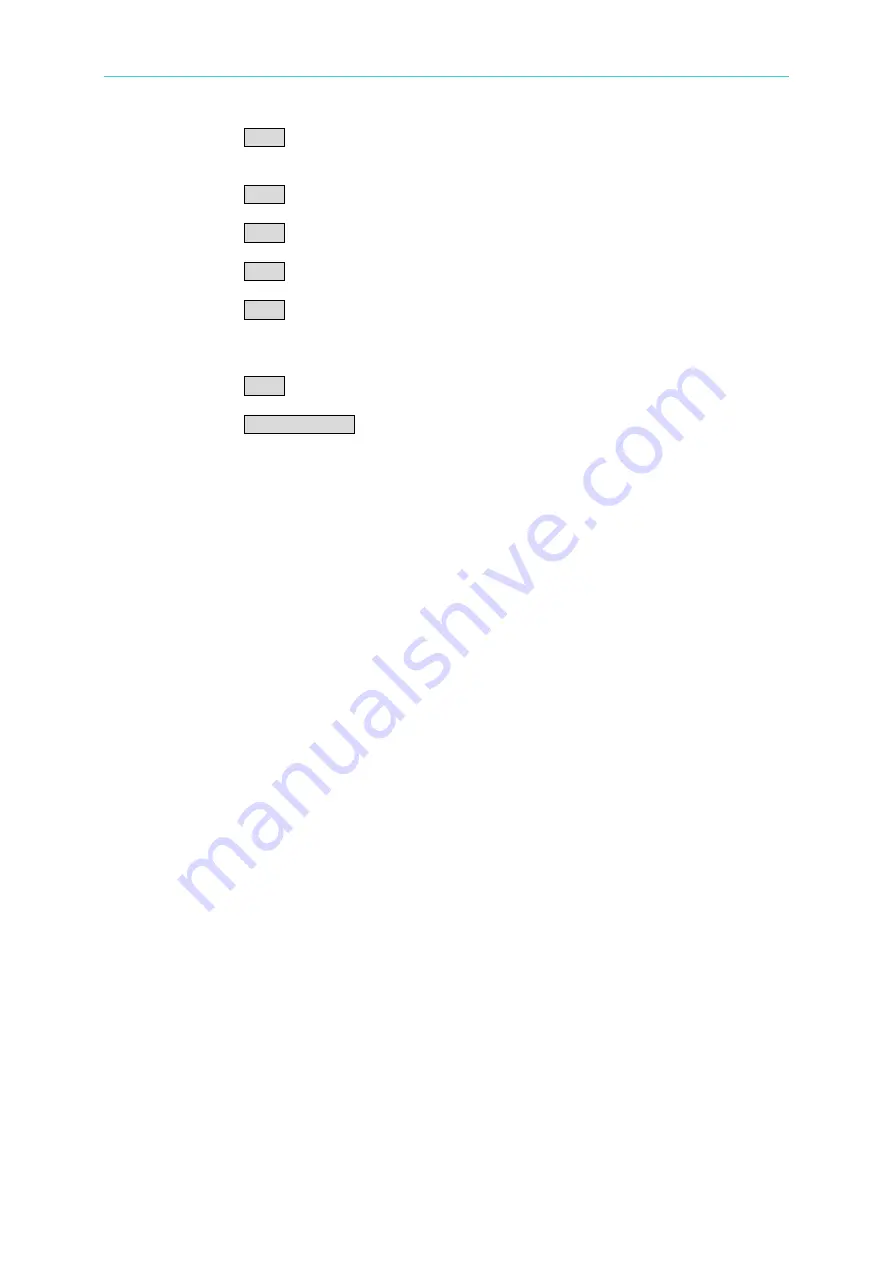
Power Supply Operation
3-21
10. Press the
Menu
button once to confirm. The Menu will return to SEQ menu.
11. Rotate the Knob to show SETUP on the display.
12. Press the Menu button once to confirm. START will show on the display.
13. Press the
Menu
button once to confirm. START 0 (default) will show on the display.
Then set 0 in this setting.
14. Press the
Menu
button once to confirm. STOP 7(default) will show on the display.
Then rotate the knob to leave 2.
15. Press the
Menu
button once to confirm. CYCLE 0(default) will show on the display.
Then rotate the knob to set 1.
16. Press the
Menu
button once to confirm. The Menu will return to SEQ menu.
17. Press the Menu button once to confirm. A blinking OFF under STATE shows on the
display.
18. Rotate the knob to ON.
19. Press the
Menu
button to confirm. The Menu will return to SEQ menu.
20. To quit the configuration, press any other key to exit SEQ menu.
21. Press the
Output ON/OFF
button once on the front panel and the source will be
output sequentially.
Remote Operation:
OUTPut:SEQuence[:STATe] {0|1|OFF|ON}
Enable/Disable output sequence function.
OUTPut:SEQuence[:STATe]?
Return 0 if output sequence is disabled, and return 1 if output sequence is enabled.
OUTPut:SEQuence:MODE {0|1|2}
Set mode of output sequence. 0 is voltage only. 1 is current only. 2 is for both voltage and
current.
OUTPut:SEQuence:MODE?
Query sequence mode. Return 0, 1 or 2.
OUTPut:SEQuence:CYCLe {<cycle>}
Set output sequence repeat cycle. The value of cycle is 0~65535. 0 means always repeat.
OUTPut:SEQuence:CYCLe?
Query output sequence repeat cycle.
OUTPut:SEQuence:SETup {<start step>},{<stop step>}
Set start step and stop step of output sequence. Step is S0~S7.
OUTPut:SEQuence:SETup?
Query start step and stop step.
OUTPut:SEQuence:STEP:VOLTage {<step>},{<voltage>|DEF|MIN|MAX}
Set voltage of a step. Step is S0~S7.
OUTPut:SEQuence:STEP:VOLTage? {<step>}
Query voltage setup of a step. Step is S0~S7. Return voltage in Volts.
OUTPut:SEQuence:STEP:CURRent {<step>},{<current>|DEF|MIN|MAX}
Set current of a step. Step is S0~S7.
OUTPut:SEQuence:STEP:CURRent? {<step>}
Query current setup of a step. Step is S0~S7. Return current in amps.
















































