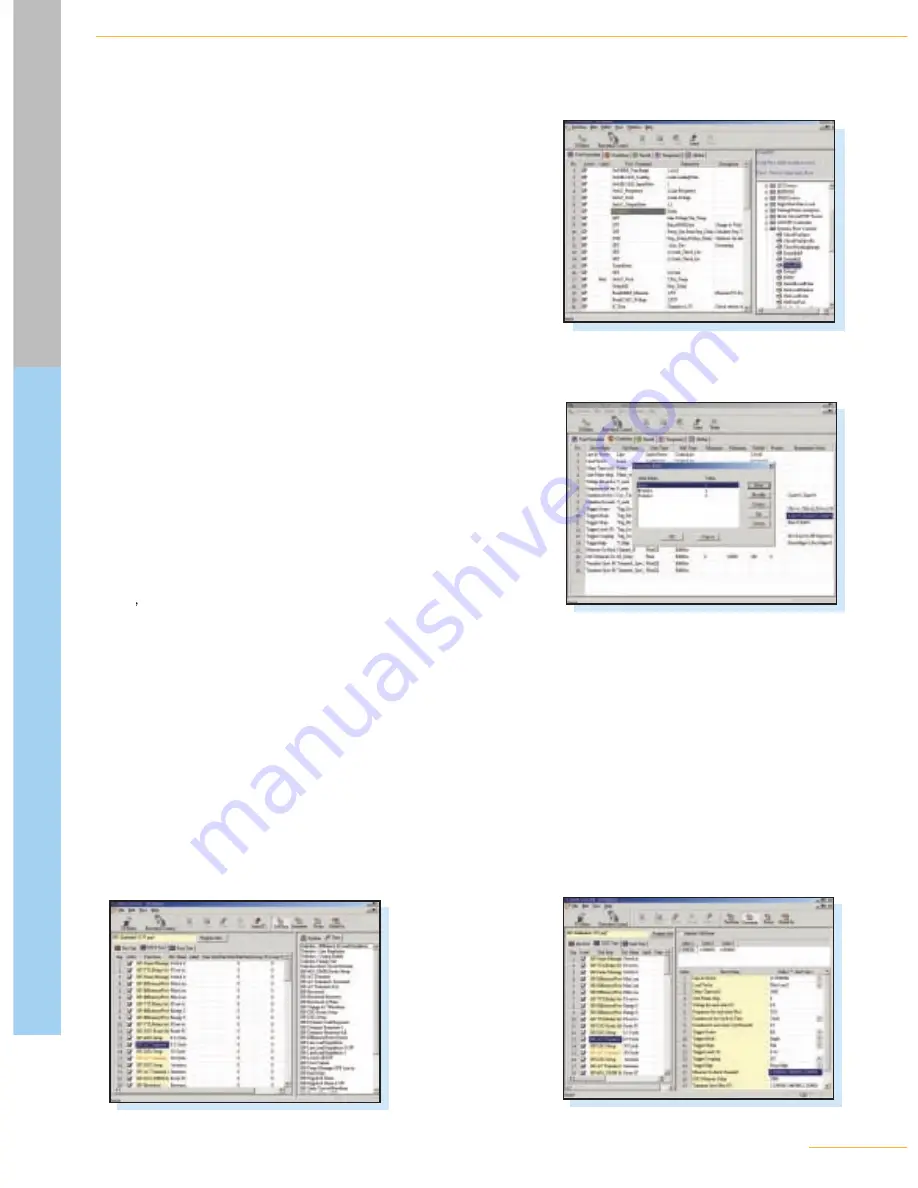
Switching Power Supply ATS
Off-the-shelf test commands
Test command library
For some special controls, it is not very easy for most of the users to figure
out how to make relevant instrument work properly. Chroma PowerPro III
collects most useful test commands for users in order to provide user-friendly
editing environment. On the other hand, Chroma PowerPro III also provides
some low level test commands, such as GPIB read/write, RS-232 read/write,
RS-485 read/write, Can bus read/write and I
2
C read/ write... etc. That allow
users to have the full access to all the equipment on Chroma Power Supply
Auto Test System model 8000 directly.
Meanwhile, The test command library stops the repetitive test conditions from
sending to hardware devices; Thus it can improve the test speed dramatically.
Flexible and easy to use
Test item editor
Following with the test command library, Chroma PowerPro III provides an
editing environment for user to create new test items to fit new test
requirements. In this test item editor, Chroma PowerPro III establishes a
powerful tool which is similar to the C language, but much easier to learn and
operate.
In the test item editor, it allows users to define test procedure, test condition
variables, test result variables and temporary variables. Furthermore, Chroma
PowerPro III test item editor also provides global variables for advanced
control test requirement. For instance, it may be used for auto alignment
system which need to pass the aligned value of the previous UUT as the next
UUT
s default value. In this way, it is very helpful to improve the align
speed .
Sequential and Batch testing
The program editor
The test program editor provides a useful means to link several pre-defined test items for batch test. It also introduces pre-test and post-test
functions which allow users to send the test commands that are not necessary to use all the time to the equipment on system but only when
the execution just begin, or on the opposite, at the end of the test. This feature helps to optimize the test program and reduce test time.
Meanwhile, its run-time control allows users to determine the process and the direction of the test program according to the individual test
result of test items.
Test program editor can also open a M/S Excel file as the source of test program data. Users may first export test program as M/S Excel file.
Then base on the external database. Users may creat new test programs by modifying the Excel database. Thus, only one database needs
to maintain for multiple test programs.
Add test command to the test procedure from test
command library.
Enumerative items allow programmers define
limited selections for low level users.
Test rogram can be created by stacking test items
in test library.
Just fill the test conditions! The test procedure
was defined in the test item library.






























