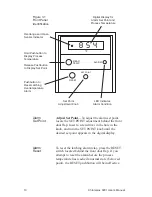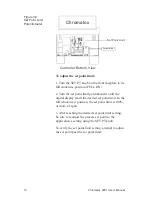Chromalox 3901 User’s Manual
9
Section 3
Operation
Before applying power to the controller and
proceeding with Operation, verify that all wiring is
correct.
In this section you will learn how to make the
following selections and adjustments:
Set Point
Alarm Reset
Remote Alarm Reset
Set Point Limit
Initial
Power-Up
When power is applied to the 3901, it will begin
operating using the factory-set alarm set point shown
in the digital display. The process temperature
measured by the thermocouple can be selected for
display by pushing the “READ TEMP” pushbutton.
The ALARM LED will be illuminated only if the
process temperature is at or above the set point
temperature, or if the thermocouple is open.
The 3901’s front panel displays and indications, and
the RESET pushbutton and Set Point adjustment knob
located behind the front door flap are shown in Figure
3.1. Familiarize yourself with the front panel before
proceeding in this section.