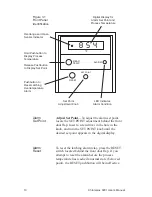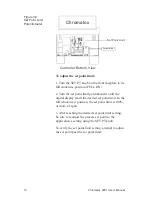10
Chromalox 3901 User’s Manual
Figure 3.1
Front Panel
Identification
READ
TEMP
ALARM
°
F
RESET
SET POINT
8 5 4
Hold Pushbutton to
Display Process
Temperature
Release Pushbutton
to Display Set Point
Overrange and Open
Sensor Indicator
Pushbutton to
Reset Latching
Overtemperature
Alarm
Set Point
Adjustment Knob
LED Indicates
Alarm Condition
Digital Display for
Alarm Set Point and
Process Temperature
Alarm
Set Point
Adjust Set Point—To adjust the alarm set point,
locate the SET POINT adjustment behind the front
door flap. Insert a screwdriver in the hole in the
knob, and turn the SET POINT knob until the
desired set point appears in the digital display.
Alarm
Reset
To reset the latching alarm relay, press the RESET
switch located behind the front door flap. If you
attempt to reset the alarm before the process
temperature has reached a normal state (below set
point), the RESET pushbutton will be ineffective.