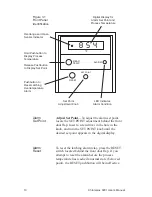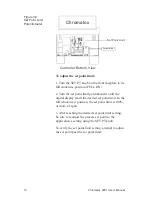Chromalox 3901 User’s Manual
3
Section 2
Installation
Inspection &
Unpacking
On receipt of your 3901 controller, immediately make
note of any visible damage to the shipment packaging
and record this damage on the shipping documents.
Unpack the controller and carefully inspect it for
obvious damage due to shipment. If any damage has
occurred, YOU must file a claim with the transporter,
as they will not accept a claim from the shipper.
Storage
If the controller will not be immediately installed and
placed into operation, it should be stored in a cool, dry
environment in its original protective packaging until
time for installation and operation. Temperature
extremes and excessive moisture can damage the
instrument.
Installation
Steps
Installation of the 3901 controller requires 3 steps:
Step 1 - Accessing Internal Adjustments
Step 2 - Mounting
Step 3 - Wiring
Step 1
Accessing
Internal
Adjustments
The back cover of the 3901 can be easily removed to
access the following internal adjustment:
• Set Point Limit Potentiometer (page 11)
The page number referenced above describes this
internal adjustment. Although it is not necessary, it is
easier to make this adjustment prior to mounting
and wiring the controller. If you want to establish a
Set Point Limit for your controller, read the page
referenced above before mounting and wiring the
3901.