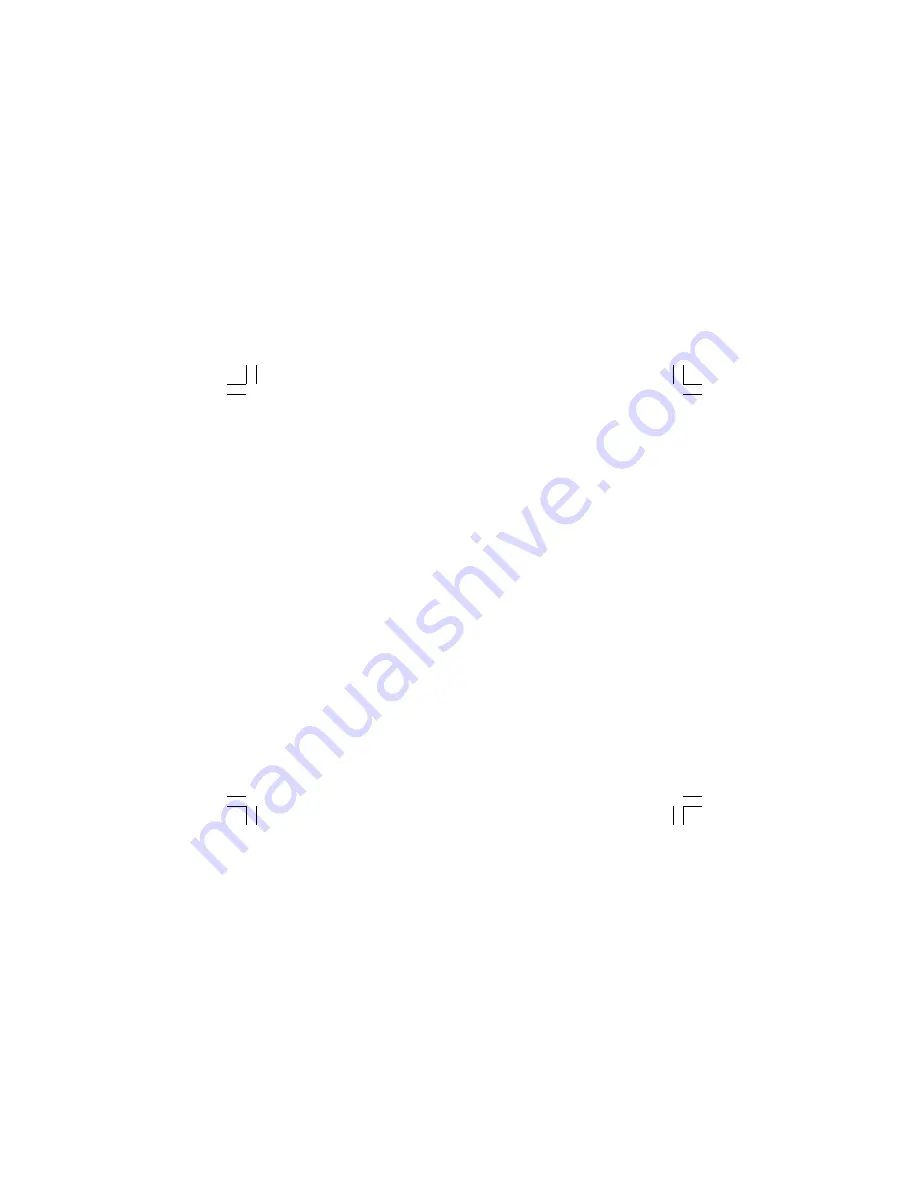
21
SERIAL LINK
The device can be connected to a host computer
by a serial link.
The host can put the device in LOCAL (functions
and parameters are controlled via keyboard) or in
REMOTE (functions and parameters are
controlled via serial link).
The REMOTE status is signalled by the decimal
point (labelled REM) at the right hand of the LSD
of the upper display.
This instrument allows to modify the operative
and configuration parameters, via serial link.
The necessary conditions to implement this
function are the following:
1) Serial parameters from SEr1 to SEr4 should be
properly configured using the standard front
keyboard procedure
2) Device must be in the OPERATING mode
During the downloading of configuration the
device goes in open loop with all output in OFF
state.
At the end of configuration procedure, the device
performs an automatic reset and then returns to
close loop control.
SMART function
It is used to optimize automatically the control
action.
To enable the SMART function, push the FUNC
pushbutton until "Snrt" parameter is shown.
Pushing
s
or
t
set the display "On" and push
the FUNC pushbutton.
The SMRT LED will turn on or flashing according
to the algorithm selected.
When the smart function is enabled, it is possible to
display but not to modify the control parameters.
To disable the SMART function, push the FUNC
pushbutton again until "Snrt" parameter is shown.
Pushing
s
or
t
set the display "OFF" and
push the FUNC pushbutton.
The SMRT LED will turn off.
The instrument maintains the actual set of control
parameters and it enables parameter modifica-
tion.
NOTES
: 1) When ON/OFF control is pro-
grammed (Pb=0), the SMART
function is disabled.
2) The SMART enabling/disabling can
be protected by safety key (see
P30).
1604-7-1-AB.p65
5/16/00, 10:50 AM
21
















































