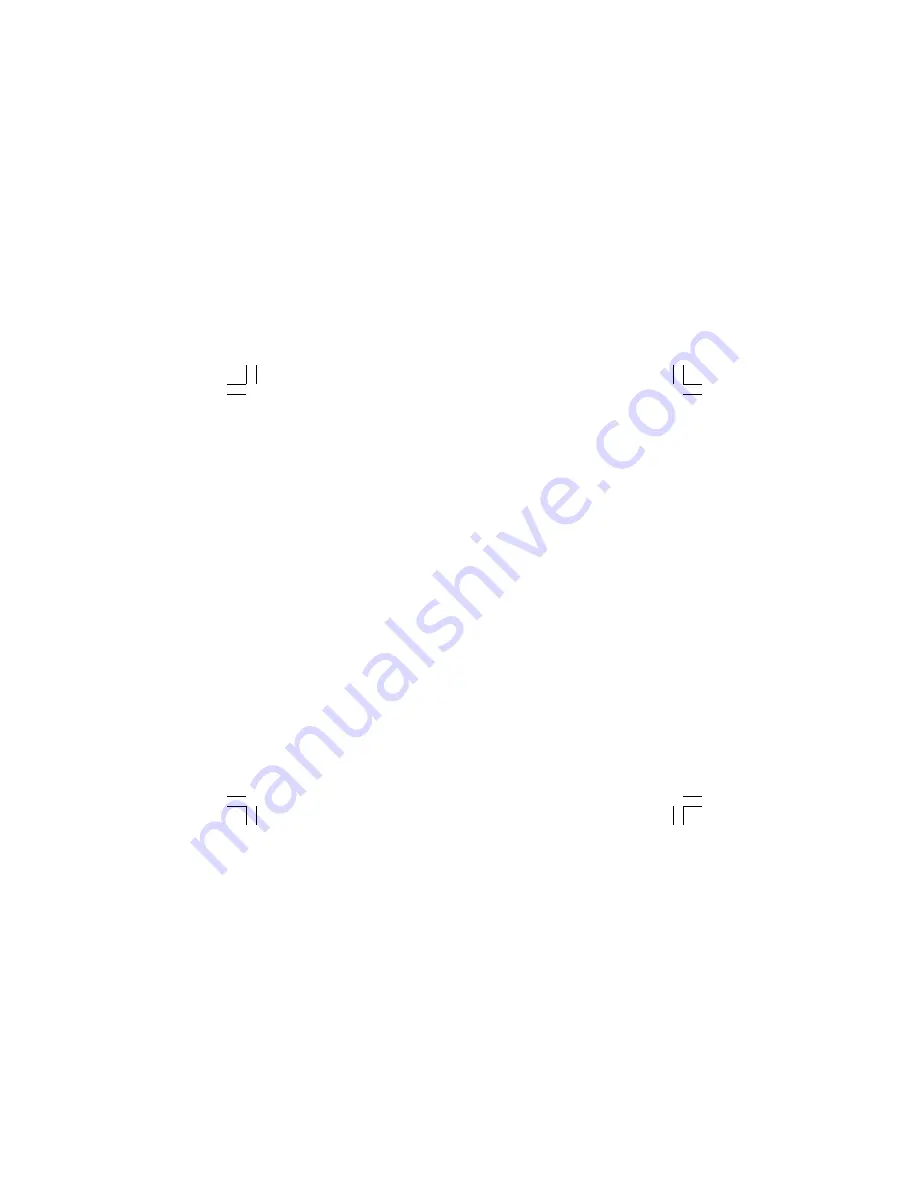
24
Grd1
Ramp applied to an increasing set
point change
Range: from 1 to 100 digits per minute.
Above this value the display shows “InF”
meaning that the transfer will be done as
a step change.
Grd2
Ramp applied to a decreasing set
point changes
For other details see Grd1 parameter.
OLH
Output high limit
Range:
- From 0.0 to 100.0 % of the output span
when device is configured with one
control output.
- From -100.0 to 100.0% of the output
span when device is configured with two
control outputs.
tOL
Time duration of the output power
limiter (soft start)
Range: from 1 to 540 min. Above this
value the display shows “InF” meaning
that the limiting action is always on.
Note
: The tOL can be modified but the
new value will become operative only at
the next instrument start up.
rnP
Control output max. rate of rise
This parameter is available only when
Pb is different from zero or one control
output is a linear output type.
Range: From 0.1 % to 25.0 % of the
output span/second. Above this value
the display shows “InF” meaning that no
limit is imposed.
Note
:the rnP parameter is active on a
linear control output even if the device is
in ON/OFF control mode.
1604-7-1-AB.p65
5/16/00, 10:50 AM
24













































