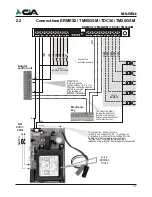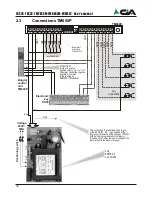51
3.7
Parameters
The function parameters of the combiner are set out in this section.
!
Key in the code:
(Default MASTER code)
!
Press the button:
(Programming)
!
Press the button:
(
Parameters
)
!
This will be displayed:
Use the
or
to select which parameter to use. Then press the
or
.
NOTE: The functions of the single parameters, and how to reach them directly
from the main menu with a combination of keys, are set out in the
following sub-paragraphs
3.7.1
Remote
Control
This parameter is used to enable or disable the combiner to accept remote
control.
NOTE: If this parameter is disabled, the combiner does not respond to calls
coming from outside and does not accept activation or interrogation
commands from the inputs and outputs during the alarm calls.
!
Key in the code:
(Default MASTER code)
!
Press the button:
(Programming)
!
Press the button:
(Parameters)
!
Press the button:
(
Remote control
)
!
This will be displayed:
Use the
or
to activate or deactivate this parameter.
3.7.2
Language
selection
This menu makes it possible to change the language that the telephone combiner
utilizzed for the indication on dislpay.
!
Key in the code:
(Default MASTER code)
!
Press the button:
(Programming)
!
Press the button:
(Parameters)
!
Press the button:
(
Language
)
!
Press the button:
or
!
This will be displayed:
R e m o t e C o n t r o l s
O n
R e m o t e
C o n t r o l s
O n
_
L a n g u a g e C h o i c e
E n g l i s h
Programmation
50
3.6.2
Reference input
The reference input is used for the evaluation of the output status (active or
inactive), both for carrying out the commands,for determining the information on the
display or the voice messages to be sent in case of interrogation by the remote.
!
Press the botton:
!
This will be displayed
Use the
or
to select which “Input Reference” (see table below) used in
order to determine the state of the escape. Then press the
or
.
3.6.3
Pulse duration
Set the duration of the pulse generated on the output, expressed in seconds. If
the output is not programmed in pulse mode, this value is ignored.
!
Press the button:
!
This will be displayed
!
Press the button
or
!
This will be displayed
Select the pulse duration with the keypad, from 1 to 99 seconds.
!
Press the button
or
I n p u t
R e f e r e n c e
I N T 1
I m p u l s e
D u r a t i o n
0 1
_
I m p u l s e
D u r a t i o n
- -
_
I n t e r d e t t o
I n K 1
I n t e r d e t t o
N o
I n p u t
I n t e r d e t t o
I n t 2
I n t e r d e t t o
I n t 1
I n t e r d e t t o
I n K 2
In this case the output does not make reference to an input, but the state
of assets and disactive is determined from the same condition of the
output: Active OUT1 when the relay of output it connects the clips
Ce NA and OUT2 is active when through the clip can
circular current towards the feeding negative
The output makes reference the INT1 input
The output makes reference the input INT2
The state of the output is determined withreference to the K1 input : with a
present tension of 12V on the K1 inputthe combiner it considers
the active output, while in lack of such tension currency the disattiva output
The output makes reference the K2 input
TDC26-TDC36-TM26GSM-TM66GSM-ERMES2- User’s manual