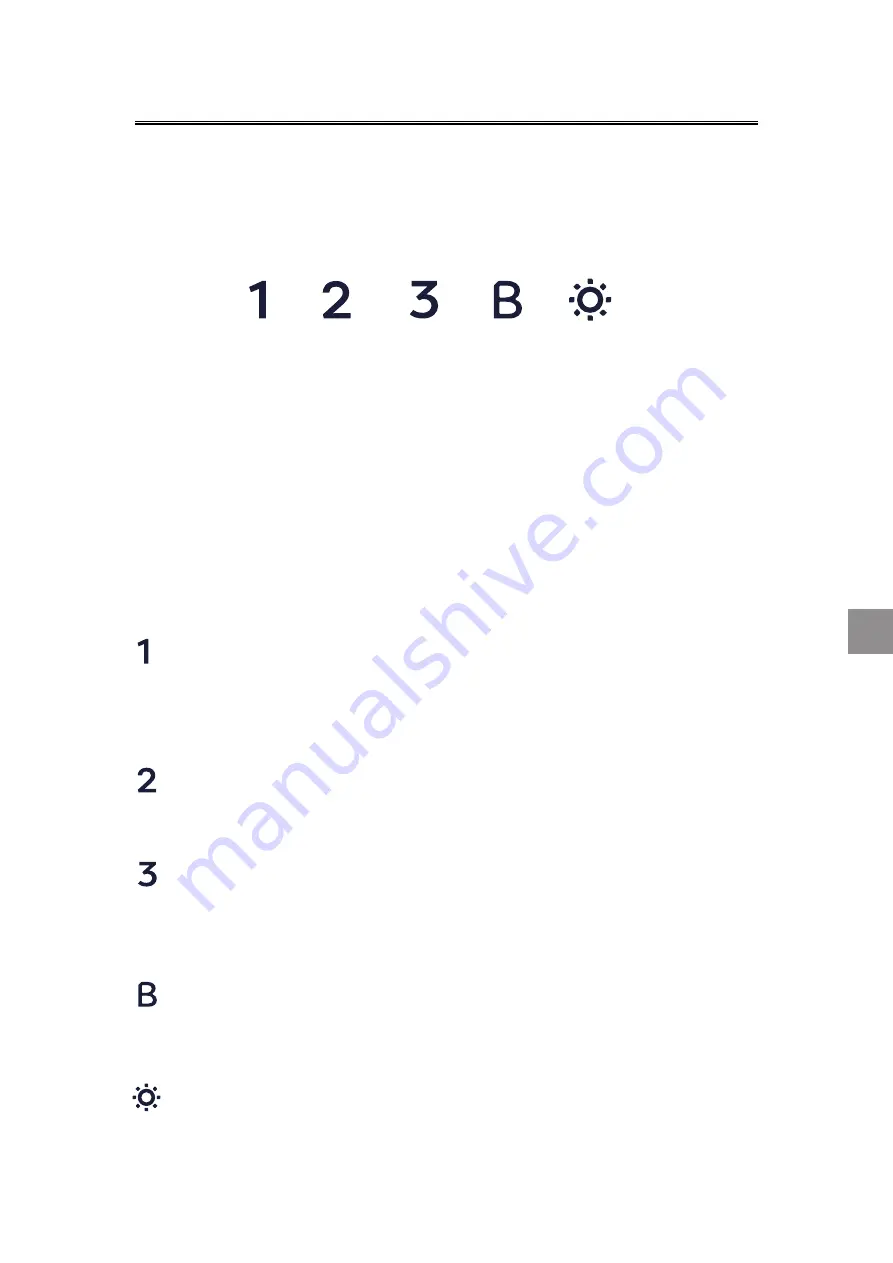
EN
Operation
Always turn your hood on before you begin cooking to establish
an airflow in the kitchen.
Electronic button
Operate the hood as follows:
STANDBY MODE
After plug in, When the buzzer makes a sound and all the indicator
lights will be turned on for 1S then go out, the cooker hood will enter
the standby mode. The [1] button indicator light continues to flash
regularly. If there is no operation for 60s, the hood will go into sleep
mode; If you need to operate, press any button briefly to start up the
cooker hood.
When your cooker hood is in standby mode; you can easily switch on
1.2.3 speed level by pressing the corresponding speed level you want for
2 seconds, press the corresponding speed level button again, the
cooker hood will go back to standby mode.
Low Speed button
For air ventilation with barely no noise; or simmering with very little
smoke and steam.
Medium Speed button
For your everyday cooking purpose.
High Speed button
High-Speed for stir-fry or cooking with lots of smoke and grease
produced.
Booster button
Instant access to maximum suction power, jump to 3 speed after
10 minutes.
Light button
Press once, turn on the LED light in level 1, Press for the second time,
turn on the LED light in level 2, increase brightness; Press for the third
time, turn off the LED light.
17
















































