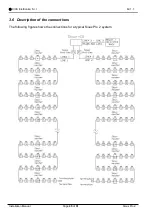©
CIAS Elettronica S.r.l.
Ed 1.1
Installation Manual
Page
50
of
51
Sioux Pro 2
4 Troubleshooting
Fault
Possible Cause
Possible Solution
GENERAL POWER indicator off
Power supply fault
Check with test meter that power
supply is operating correctly
Battery discharged
Check the charge state of the
battery and the status of the
mains supply
Green Indicator POWER LINE1
is off
Excessive current required by
load connected to LINE 1
Check that the load current is
less than 300 mA
Green Indicator POWER LINE2
is off
Excessive current required by
load connected to LINE 2
Check that the load current is
less than 300 mA
Green Indicator POWER LINE3
is off
Excessive current required by
load connected to LINE 3
Check that the load current is
less than 300 mA
Yellow Indicator RX for LINE1 or
LINE2 not flashing
Branch not connected
Check the connection of the
RS485 line to the sensors
Device number assignment not
completed
Carry out the device number
assignment procedure
Yellow Indicator TX for LINE1 or
LINE2 not flashing
Function not set up correctly
Set 0 on the function switch and
push SET BUTTON
Yellow Indicator RX for LINE3
not flashing
(when connected to IB-System-
Rack or Quasar)
Connection to IB-System-Rack or
Quasar, not correct
Check RS485 line connection to
IB-System-Rack or Quasar
Yellow Indicator TX for LINE3
not flashing
(when connected to IB-System-
Rack)
Configuration not set correctly
Check configuration with Sioux-
Test-Pro
Acquisition of the field
configuration by the IB-System-
Rack not completed
Make field acquisition on IB-
System-Rack by pushing ACQ
button for at least 5 seconds
Yellow Indicator TX for LINE3
not flashing
(when connected to Quasar)
Configuration not set correctly
Check configuration with
Configurator