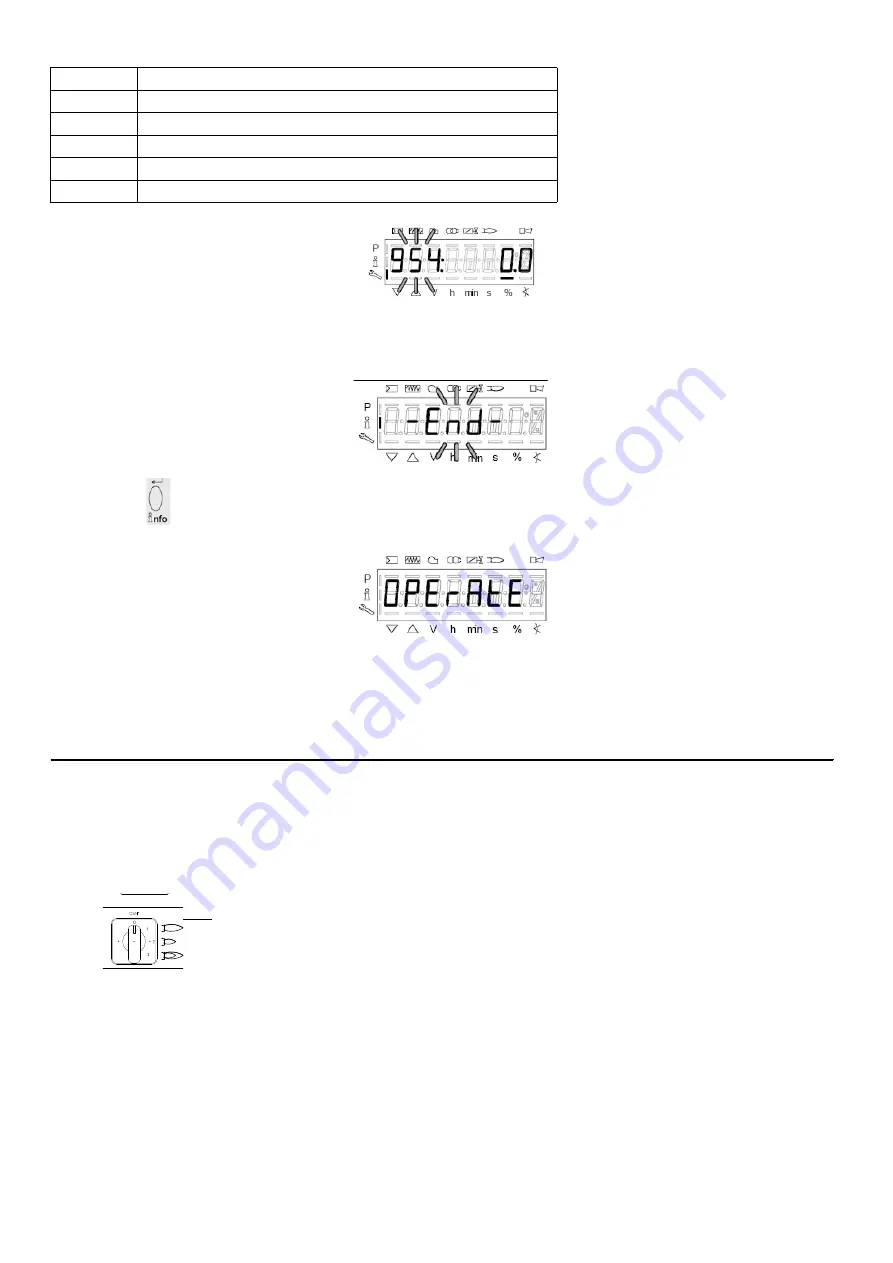
PART III: OPERATION
33
1
the first parameter will be “954”: the percentage of flame is shown on the right. By pr or - it is possible to scroll up/down the
parameter list.
2
Once the last parameter is accessed (143) by pressing
+
, the
End
message will blink.
3
Press
InFo
for more than three seconds or for more than three seconds orto return to the normal display.
For further nformation, see tha LMV2 related manual.
7.3 Fully-modulating burners
.To adjust the fully-modulating burners, use the
CMF
switch on the burner control panel (see next picture), instead of the
TAB
thermo-
stat as described on the previous paragraphs about the progressive burners. Go on adjusting the burner as described before, paying
attention to use the CMF switch intead of
TAB
.
The
CMF
position sets the oprating stages: to drive the burner to the high-flame stage, set CMF=1; to drive it to the low-flame stage, set
CMF=2.
Parameter
Description
954
Flame intensity
121
% output, if set = automatic operation
922
Actuators position, 00=combustibile; 01= aria
161
Lock-outs number
701..725
Lock-outs History (see chapter 23 in the LMV2x manual)
CMF = 0 stop at the current position
CMF = 1 high flame operation
CMF = 2 low flame operation
CMF = 3 automatic operation
CMF
















































