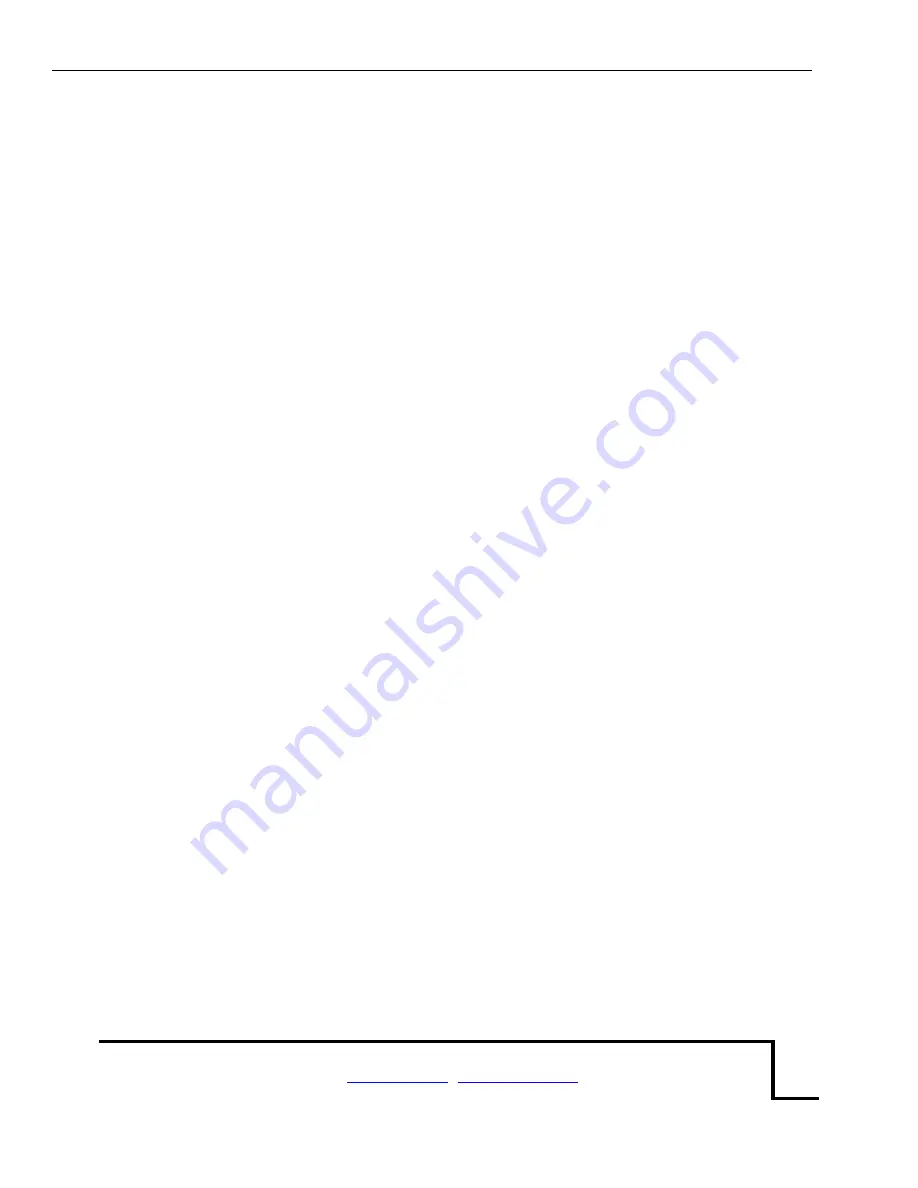
CI-202 Instruction Manual rev. 6/21/2017
1554 NE 3
rd
Ave, Camas, WA 98607, USA
Phone (360) 833-8835 Fax (360) 833-1914
28
3.
Switch off the filter
4.
Run manual scan while observing "W" value
5.
Set filter value as average "W"-1 and turn filter on
6.
Run High Threshold and then Run Low Threshold
7.
Set threshold as average high/low in manual scan mode
8.
Compute Timing parameters (done by instrument)
9.
Get back to Measure menu make sure no objects in scan area
10. Press "Left" and "Right" keys at the same time and wait for a
few seconds for the instrument to stop
11. Save parameters
12. Go to Adjust Scan menu (press in same time "Save" "Stop"
key in Setup->Scanner menu
13. Navigate to Scan Time menu, press "Stop" key twice and
press "Save" when asked
14. Cycle the power
The above steps should be successful if the optical block has been properly
adjusted.
11. How is the threshold computed?
a. While doing High/Low threshold computation, make sure no object is present
during the high threshold computation, and place white paper on either side of
scan area while doing low threshold, repeat this procedure a few times and the
results should become consistent run to run; if not, repeat the calibrate scan
parameters procedure above.
12. How are the measurements stored?
a. All measurements are associated with a file name. The user may create, delete,
truncate, or close any file. If the last file has been deleted, the Measurement
menu will no longer be available. To allow measurements, just create a new file.
All measurements are stored as 16-byte records in a circular buffer in serial flash
memory. If record to be stored crosses a page boundary, that page will be
automatically erased and then the record will be written to flash. Page size is 256
bytes with current hardware version. This approach gives the user the illusion of
infinite storage size, and flash wear out is minimized. This approach also means
that the user needs to download important data to a computer before it gets
overwritten






































