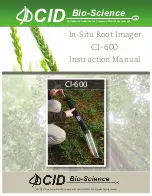CI-600 Operation Manual Rev 5/15/2013
1554 NE 3
rd
Ave, Camas, WA 98607, USA
Phone (360) 833-8835 Fax (360) 833-1914
sales@cid-inc.com http://www.cid-inc.com
7
CI-600 Adjustable Scan Window
The CI-600 root scanner now has an adjustable scan window so that the user can change the focal
length or focus of the image. The user should adjust to the maximum focal length that will not get
caught-up on the tube when the scanner rotates. This could provide better clarity in different types
of root images, but is intended to alleviate problems with imperfections in root tubes or areas
where the scanner will not smoothly pass through a rotation.
DO NOT ADJUST THE SCAN WINDOW UNLESS THERE IS A PROBLEM WITH YOUR SCANNER
GETTING STUCK OR HUNG UP.
The CI-600 scan window is carefully set at the factory to provide the maximum focal length and
best quality image, without having the scan window get caught on the inside of the root tube as it
rotates. Below is an example of an image where you can see the scan window get caught twice
during rotation. This scan window should be lowered slightly and re-tested to see if it passes.
To adjust the scan window:
1.
Use the screw-driver to slowly turn the 2 inner screws on the opposite side of the CI-600 as
the scan window. Each screw at each end will raise and lower that end of the scan window.
2.
After you adjust the scan window, put the CI-600 in the calibration tube and take a test scan.
Carefully watch the scan window during the rotation.
3.
If the window appears to be catching on the calibration tube, remove the CI-600 and lower
the scan window.
4.
Repeat the test scan in the calibration tube to ensure that the scan window will not get hung
up on the tube.
Summary of Contents for CI-600
Page 2: ......