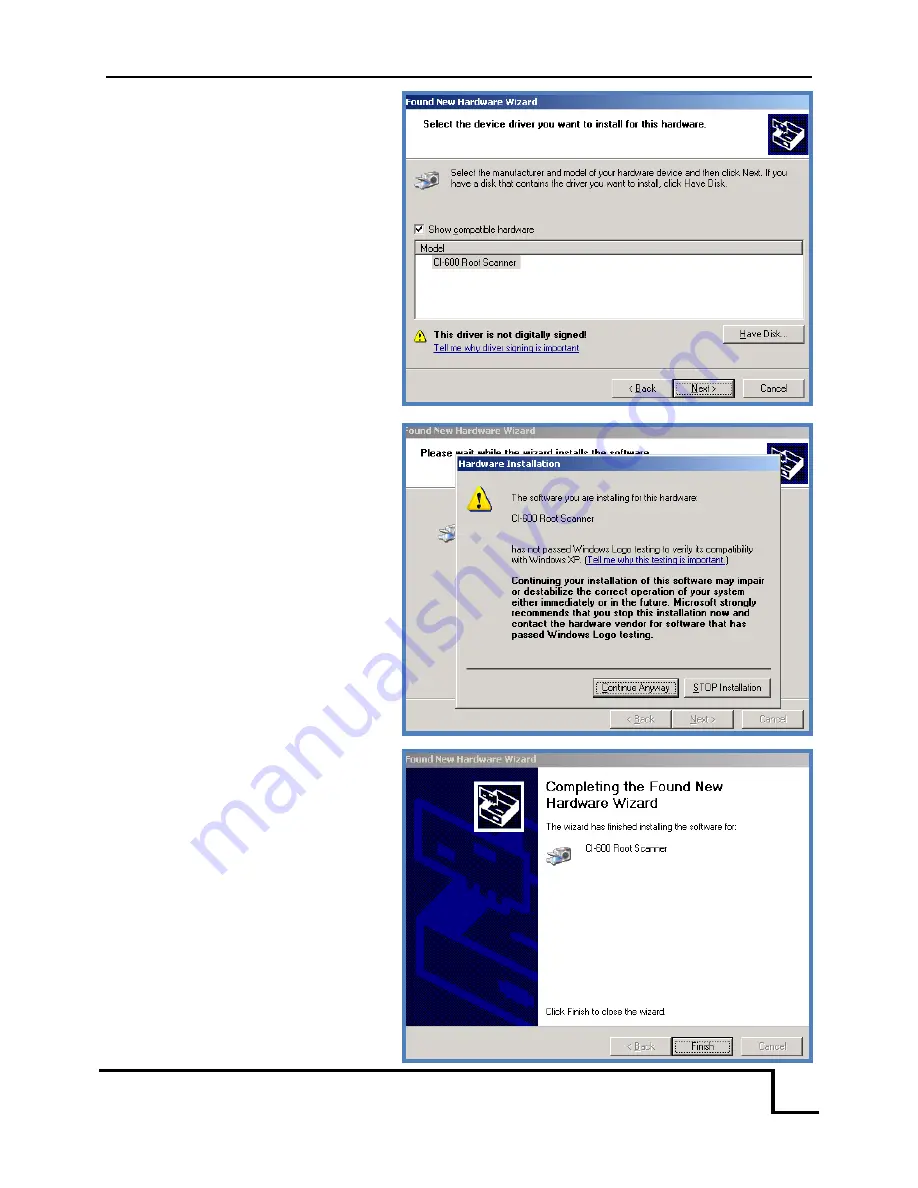
CI-600 Operation Manual Rev 5/15/2013
1554 NE 3
rd
Ave, Camas, WA 98607, USA
Phone (360) 833-8835 Fax (360) 833-1914
sales@cid-inc.com http://www.cid-inc.com
27
7.
The dialog to the right will
appear. Click
Next
to continue.
8.
The dialog to the right will
appear. Click
Continue
Anyway
to proceed.
9.
The dialog to the right will
display confirming that the
driver was installed properly.
Click
Finish
to proceed.
10.
Reboot the computer.
11.
Consult the Scanning and
Calibration sections of this
manual for use instructions.
Summary of Contents for CI-600
Page 2: ......
















































