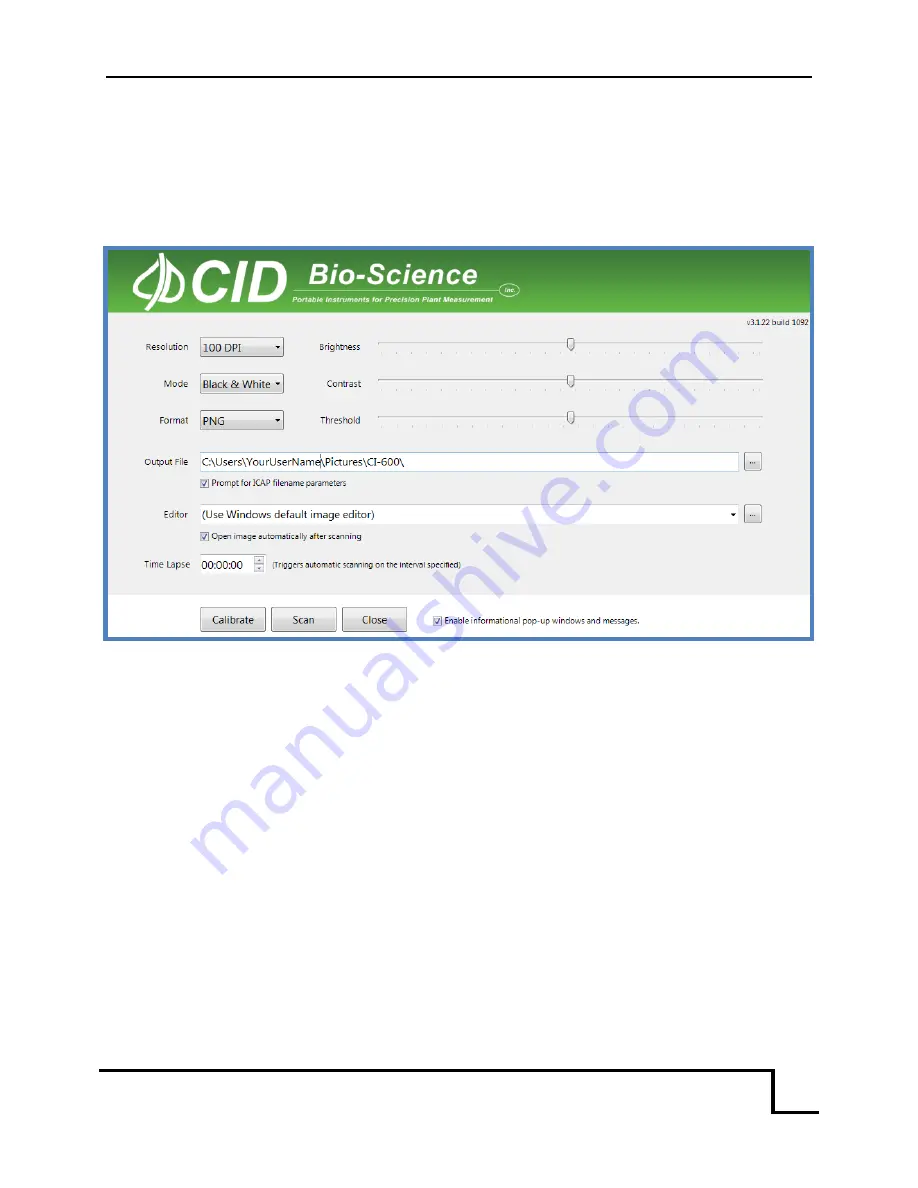
CI-600 Operation Manual Rev 5/15/2013
1554 NE 3
rd
Ave, Camas, WA 98607, USA
Phone (360) 833-8835 Fax (360) 833-1914
sales@cid-inc.com http://www.cid-inc.com
28
OPERATING THE CI-600 SOFTWARE
To open the CI-600 software, click on the
Start
button, and select
CI-600 Root Scanner
from the
CID
Bio-Science
folder. Or, click the icon on the desktop or taskbar. The dialog below will appear…
Note: D
escriptions for each user interface element will appear on-screen when hovering over
user interface elements (as illustrated above) when
Enable informational pop-up windows
is checked.
To begin using the CI-600 scanner:
Setup the hardware (See the Hardware Assembly section of this manual).
Install the software and driver.
Connect the CI-600 to the computer.
Open the CI-600 software.
Calibrate the instrument.
Set the parameters and scan.
Summary of Contents for CI-600
Page 2: ......
















































