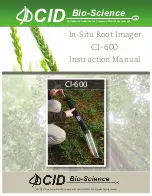CI-600 Operation Manual Rev 5/15/2013
1554 NE 3
rd
Ave, Camas, WA 98607, USA
Phone (360) 833-8835 Fax (360) 833-1914
sales@cid-inc.com http://www.cid-inc.com
6
Scanner Home Position
The CI-600 begins a scan by rotating the scanner body to the “Home” position and then initiating
the scan. This is referred to as the scanner “returning to home.” If the instrument is already in the
home position, it will not need to rotate before starting to scan. Ensuring that the instrument is in
the Home position before scanning can eliminate scanning unintended areas and save time. When
calibrating the CI-600 in the white calibration tube, the Home position location is of importance.
Make sure to insert the scanner in the calibration tube properly.
Procedure to Return the CI-600 to Home
Hold the scanner by the top and rotate the rest of the scanner clockwise until you meet
resistance.
Do not force or overturn the scanner body!
The labels on the top part of the scanner indicate the actual Home position (when the
bottom is rotated clockwise and the top is rotated counter-clockwise until resistance is
met.)
If the CI-600 is not returned to Home, the scanner will first rotate itself into this position
before scanning or calibrating.
Return the CI-600 to Home
prior to sliding the scanner in a root tube and beginning a
scanning sequence
in order to have images start at the same point for each window. This
will help when lining up root images to envision the entire root tube.
It may be helpful to label a point on each root tube that is the “Home” or “Start” position for
all scans done in that tube.
Summary of Contents for CI-600
Page 2: ......