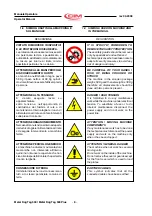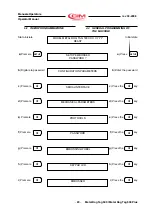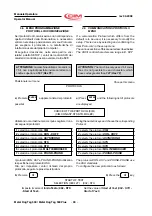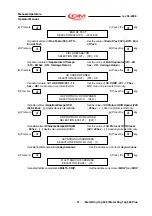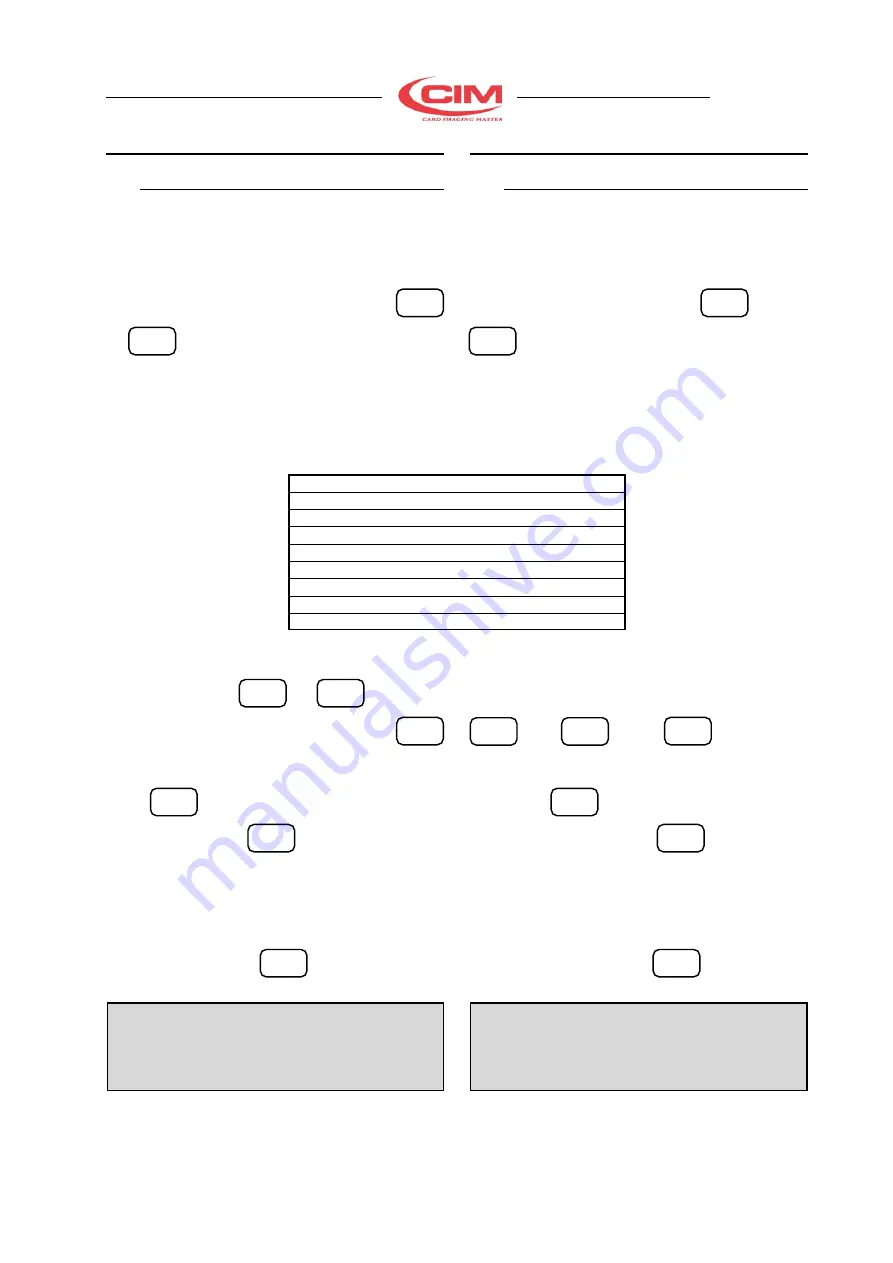
-
21
-
Metal Dog Tag 500 / Metal Dog Tag 500 Plus
Manuale Operatore
rev 04-2008
Operator Manual
1. CONFIGURATION PARAMETERS
2. SERIAL INTERFACE
3. MECHANICAL PARAMETERS
4. PROTOCOLS
5. PASSWORD
6. EMBOSSING WHEEL
7. KEYPAD LCD
8. EMBOSSER
9. TOP TRANSLATION TABLE
ENTER
ABORT
ABORT
ENTER
ENTER
ABORT
ABORT
ENTER
ABORT
ABORT
SETUP
4.
PROGRAMMAZIONE - SETUP
4.1 PROCEDURA DI SETUP
La procedura di setup consente di impostare e/o
modificare i parametri di configurazione che risultano
memorizzati in modo permanente all’interno della
macchina.
Alla procedura si accede premendo i tasti
e
nello stato di READY e digitando la
password (contattare il distributore locale per
informazioni riguardo la password del setup).
Sul display appariranno i vari parametri organizzati in
9 menu:
Con i tasti cursore
e
è possibile
scegliere il menu desiderato; premendo
si entra nelle voci specifiche del menu selezionato.
Con
si torna al menu precedente;
premendo ancora
si conclude la
programmazione e la macchina si mette in stato di
READY dopo aver eseguito un ciclo di RESET.
Per modificare una voce è necessario selezionare
con i tasti numerici l’opzione desiderata tra quelle
disponibili e premere
per confermare.
ATTENZIONE
La procedura di SETUP provoca il
RESET del ciclo operativo e quindi l’interruzione
di qualsiasi produzione di targhette in automatico
utilizzando il Software di corredo.
4.
THE MACHINE’S SETUP
4.1
SETUP PROCEDURE
The machine is configured by accessing the setup
routine and setting or modifying various parameters
which are then saved permanently in a CMOS memory
inside the machine.
To access the setup routine press
and
while in the READY state and type in the
password. Contact the local dealer for information
about the setup password.
A 9 row menu will appear on the display:
SETUP
The menu items can be selected using the arrow keys
and
. The
key confirms
the choice and enters into the selected item’s own
menu. The
key returns the operator to the
preceding menu. Pressing
a second time
terminates the configuring of the machine which in
consequence executes a general machine reset cycle
and then waits in a READY state. An item can be
modified by selecting it with the numeric keys and
confirming the choice with
.
ATTENTION
: The SETUP routine provokes
amachine RESET and to continue the preceding
jobit is necessary to reload the Software.