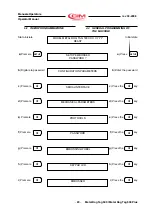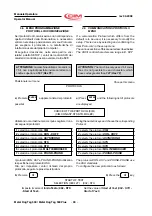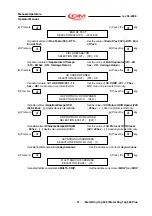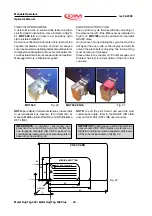-
26
-
Metal Dog Tag 500 / Metal Dog Tag 500 Plus
Manuale Operatore
rev 04-2008
Operator Manual
SERIAL INTERFACE
BITS PER CHARACTER
(7,8) (8)
PARITY
(NO,SP,MK,OD,EV)
CHOICE OF THE BAUD RATE
(11,15,3,6,12,24,48,96) (9600)
NUMBER OF STOP BITS
(1,2) (1)
ENTER
ENTER
DATA SERIAL-LINE
(YES/NO) (NO)
4.4 MENU PROGRAMMAZIONE
PORTA SERIALE
Il menu
Serial Interface
consente di configurare il
canale seriale della macchina.
Posizionarsi sul menu:
a
) Premere
Seleziona
7
bit per carattere.
Seleziona
8
bit per carattere.
b
) Premere
NO
Seleziona
No
Parity - Senza Parità
SP
Seleziona
Space
Parity - Parità Zero
MK
Seleziona
Mark
Parity - Parita Uno
OD
Seleziona
Odd
Parity - Parità Dispari
EV
Seleziona
Even
Parity - Parità Pari
11
Seleziona 110 Baud Rate
15
Seleziona 150 Baud Rate
3
Seleziona 300 Baud Rate
6
Seleziona 600 Baud Rate
12
Seleziona 1200 Baud Rate
24
Seleziona 2400 Baud Rate
48
Seleziona 4800 Baud Rate
96
Seleziona 9600 Baud Rate
d
) Premere
Seleziona
1
Stop bit
Seleziona
2
Stop bit
c
) Premere
e
) Premere
4.4
SET UP SERIAL PORT
The
Serial Interface
menu enables the configuring
of the machine’s serial port.
Choose this menu:
a
) Press
Selects
7
bit for chars.
Selects
8
bit for chars.
b
) Press the
key
NO
Selects
No
Parity - No Parity
SP
Selects
Space
Parity - Space Parity
MK
Selects
Mark
Parity - Mark Parity
OD
Selects
Odd
Parity - Odd Parity
EV
Selects
Even
Parity - Even Parity
c
) Press the
key
11
Selects 110 Baud Rate
15
Selects
150 Baud Rate
3
Selects
300
Baud Rate
6
Selects
600
Baud Rate
12
Selects
1200
Baud Rate
24
Selects
2400
Baud Rate
48
Selects
4800
Baud Rate
96
Selects
9600
Baud Rate
d
) Press the
key
Selects
1
Stop bit
Selects
2
Stop bit
e
) Press the
key