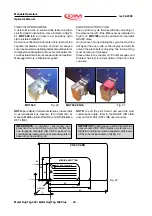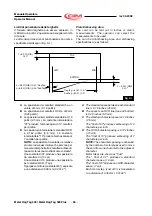-
52
-
Metal Dog Tag 500 / Metal Dog Tag 500 Plus
Manuale Operatore
rev 04-2008
Operator Manual
ACCT#: 123456-7
NAME#:
NAME#:BOZZIEN GABRIELLE
HOSP#:BROOKDALE HOSP
THE LAST FIELD WAS COMPLETED
PRESS:
F10 TO EMBOSS OR SHIFT TAB TO COME BACK
A.5 IMMISSIONE DEI DATI DI PUNZONATURA
I dati possono essere immessi dal primo campo poi
premere
ENTER
.
Esempio: digitare 123456-7, poi
ENTER
.
I dati possono essere immessi al primo,al secondo,
al terzo campo ecc.
I formati possono avere campi programmati con
contatore o dati protetti. I dati non possono essere
inseriti in questi campi e premendo Enter si passerà
al campo successivo.
Premere
ENTER
o
TAB
per il campo successivo.
Premere
SHIFT
TAB
per tornare al campo
precedente.
F 10
può essere premuto in qualsiasi momento per
punzonare.
Premendo Enter o Tab dopo aver programmato
l'ultimo campo LCD visualizzerà il seguente:
A.5 EMBOSS DATA ENTRY
Data can be entered for the first field. When completed,
press
ENTER
.
Example: 123456-7,
ENTER
.
Data can be entered for the second field, for the third
field etc.
The format may have fields programmed with a
counter or protective data. Data cannot be entered
into these fields, however the Enter must be pressed
to go to the next field.
Press
ENTER
or
TAB
for the next field.
Press
SHIFT
TAB
to return to the last field.
F 10
can be pressed at anytime to emboss.
If Enter or Tab is pressed when in the last field the
LCD will display the following: