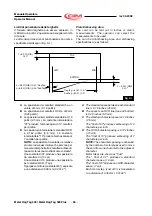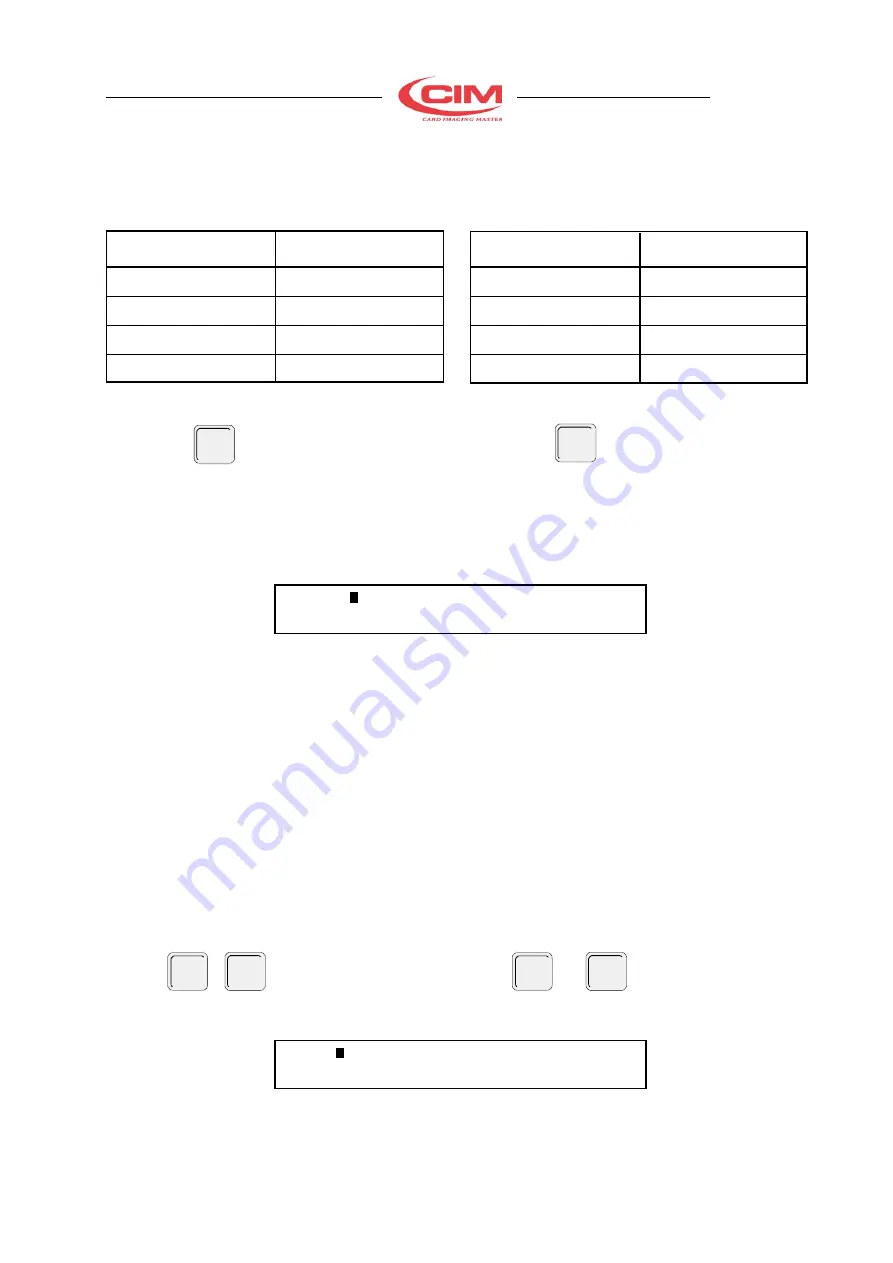
-
63
-
Metal Dog Tag 500 / Metal Dog Tag 500 Plus
Manuale Operatore
rev 04-2008
Operator Manual
Y/N MOD: N CTRS: N FLD DUP: N PROTECTED: N
FIELD NUMBER: 26
NAME: AA
Y:028 X:023 COST OF : 07
NO OF CHAR:(MAX. 31) : 31 FONT (0-1) NORMAL
Settaggio del Contatore di Aumento o Diminuzione
INCR.: Y
Il contatore può essere settato con incremento o con
decremento.
INCR.: Y
INCR.: N
99
99
100
98
101
97
102
96
L'incremento sarà selezionato per un semplice testo.
Premere Y e
ENTER
.
l' LCD ora passerà alla programmazione del prossimo
contatore, ma visualizzerà il nuovo contatore.
Se l'ultimo contatore programmato era 4
o se viene premendo il tasto TAB il display diverrà
come LCD-14.
Passo-6: Selezione Opzione sui campi
Le varie opzioni richieste per programmare formato
sono mostrate LCD-14. Questo semplice formato
esige tutte le opzioni mostrate nel LCD-14. Inserire Y
in ogni locazione . La Y permetterà di selezionare
delle opzioni in ogni campo programmato.
Premere 'Y' per Mod Check
Premere 'Y' per CTRS
Premere 'Y' per Field Dup
Premere 'Y' per Protected Fields
Selezionare il numero dei campi che devono essere
programmati
FIELD NUMBER: 26).
Immettere il numero dei campi da programmare nel
formato. Possono essere immessi al massimo 26
campi.
Premere
14
e
ENTER
.
Counter Setting ( + / - )
INCR.: Y
The counters can be set to count upward (increment)
or downward (decrement).
INCR.: Y
INCR.: N
99
99
100
98
101
97
102
96
Incrementing will be selected for the test example.
Press Y and
ENTER
.
The LCD will now pass to the planning of the next one
counter, but it will visualize the new counter.
If the last programmed counter were 4
or if it comes pressing the key TAB the display it will
become how LCD-14.
Step-6:
Field Option Selection
The various options required to program the format
are shown in LCD-14. This example format requires
all the options shown above in line 1 of LCD-14. Enter
'Y' in each of the locations. The 'Y' will enable the
programming of the selected options in each field.
Details for the variable options are covered in this
section.
Press 'Y' for Mod Check
Press 'Y' for CTRS
Press 'Y' for Field Dup
Press 'Y' for Protected Fields
Selecting the number of the fields to be programmed
Field Number: 26
Enter the number of fields to be programmed into the
format. A maximum of 26 fields can be entered.
Press
14
and
ENTER
.