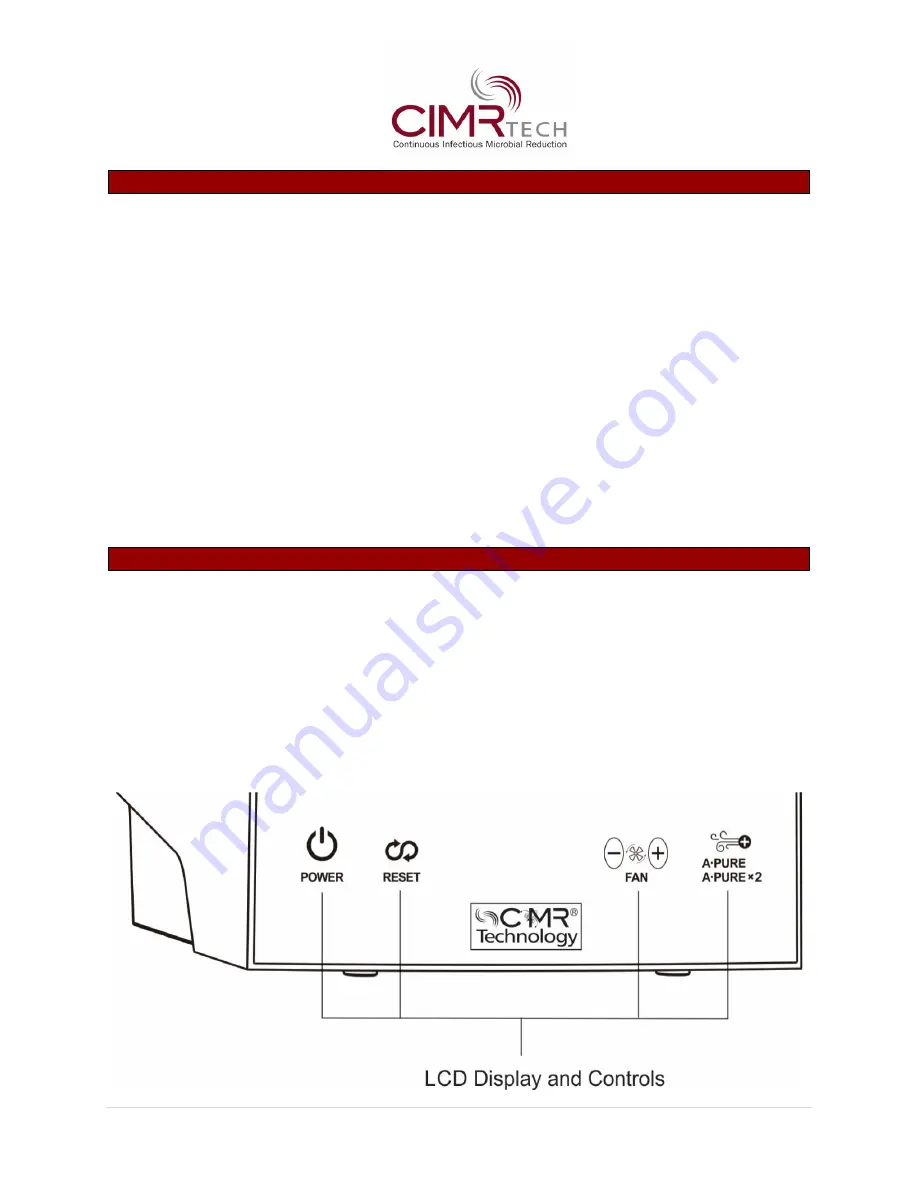
10 |
P a g e
OPERATION
•
Adjust the fan speed to your preference, keeping in mind that higher fan speeds will give
better results.
•
Using the A-PURE/A-PURE x 2 button, set the CIMR® unit to A-PURE, for typical use or A-PURE
x 2 for increased smoke and odor control and larger indoor areas.
A-PURE MODE
: The CIMR®
unit’s display shows the fan speed (low to high) and A
-PURE to
indicate that the CIMR® cell and ionization are both functioning normally.
A-PURE x 2 MODE
: A-PURE x 2 lights up, indicates that two (2) CIMR® cells and ionization are
both functioning normally.
ION MODE:
Ion lights up, indicates only ionization is functioning.
POWER OUTAGES:
Memory before power off settings.
SETTINGS AND ADJUSTMENTS
•
The CIMR® 2000 can be turned on or off, and adjusted, using the LCD control panel on
the front of the CIMR® unit.
NOTE
•
If you are operating your central heating and air conditioning fan or other ventilation
system continuously, set the coverage up to the total ventilated indoor area.
•
Otherwise, set the coverage up to the size of the room.
Summary of Contents for 2000
Page 1: ......






































