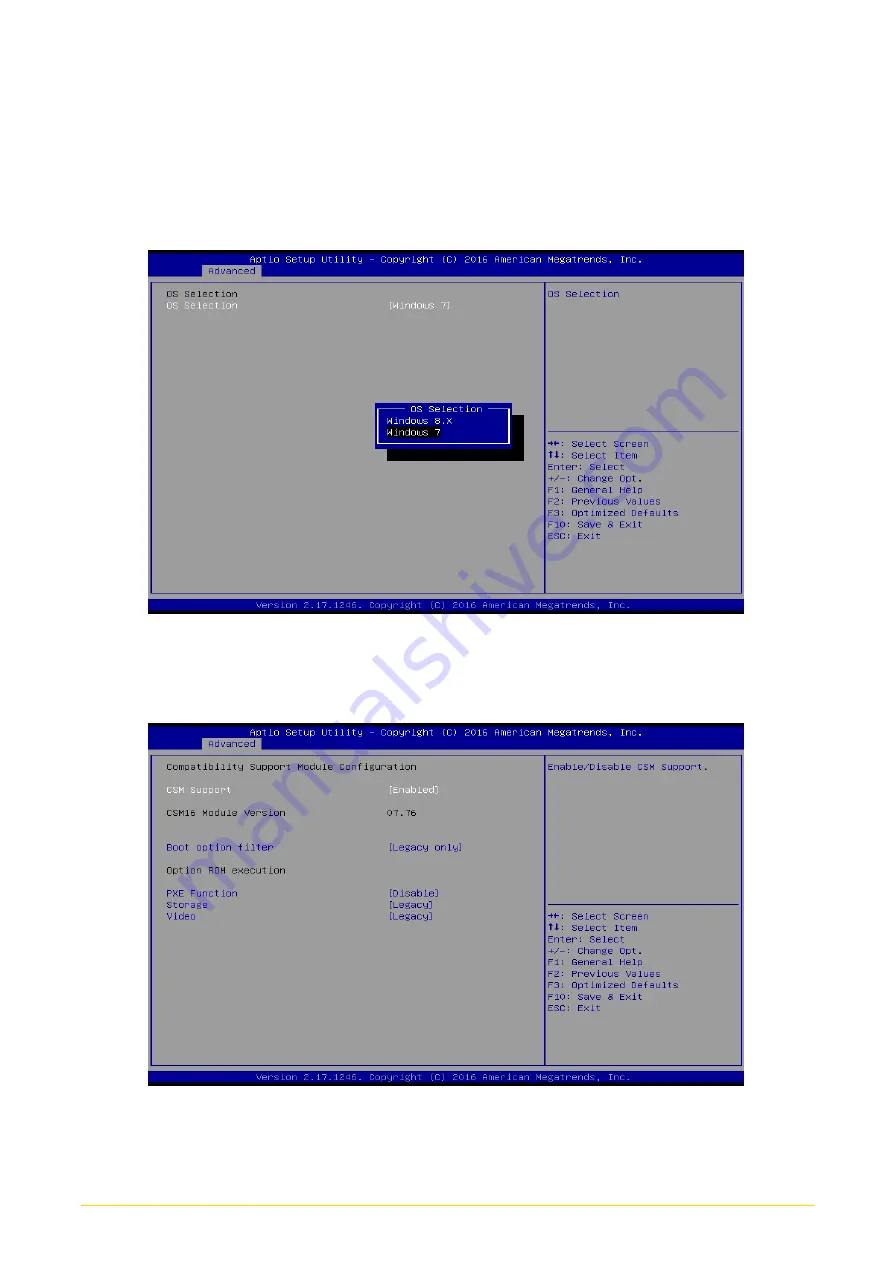
CO
-
100/P1001
Series | User Manual
62
4.3.8 OS Selection
This allows you to configure Windows OS version to install. The purpose of this is to enable
USB 3.0 controller interface. If you set Windows 7 and install the OS, you will need to install
USB 3.0 driver at the OS level to fully support USB 3.0 interfaces. If you set Windows 8.x
and install it or later OS, the Windows OS will easily support USB 3.0 interfaces.
■
OS Selection
This allows to set Windows 8.x or Windows 7 (default).
4.3.9 Compatibility Support Module Configuration
Summary of Contents for CO-100/P1001 Series
Page 11: ...CO 100 P1001 Series User Manual 11 Chapter 1 Product Introductions ...
Page 17: ...CO 100 P1001 Series User Manual 17 Dimension CO W121C P1001 Unit mm CO W121C P1001E Unit mm ...
Page 20: ...CO 100 P1001 Series User Manual 20 Chapter 2 Jumpers Switches Connectors ...
Page 22: ...CO 100 P1001 Series User Manual 22 2 2 2 Bottom View ...
Page 31: ...CO 100 P1001 Series User Manual 31 Chapter 3 System Setup ...
Page 53: ...CO 100 P1001 Series User Manual 53 Chapter 4 BIOS Setup ...
Page 72: ...CO 100 P1001 Series User Manual 72 Chapter 5 Product Application ...
Page 80: ...CO 100 P1001 Series User Manual 80 ...
Page 81: ...CO 100 P1001 Series User Manual 81 Chapter 6 Optional Accessories ...
















































