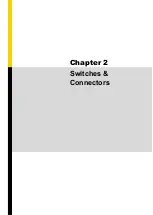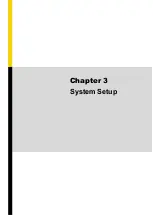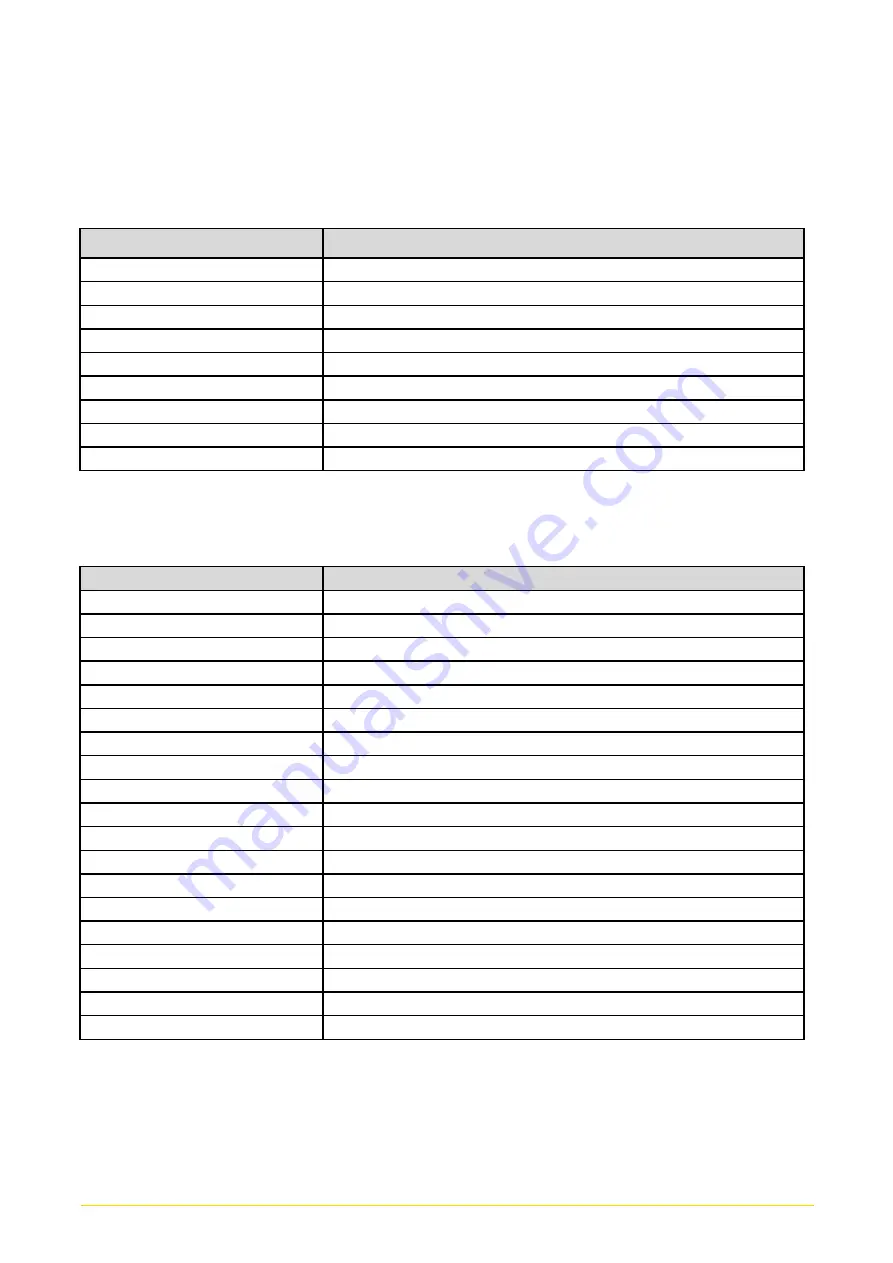
CS
-
100
-
P2100 Series | User Manual
28
2.2 Switches and Connectors Definition
List of Switch
Location
Definition
AT_ATX1
AT / ATX Power Mode Switch
BL_PWR1
Backlight Power on / off switching
BL_UP1
Backlight Increase
BL_DN1
Backlight Decrease
LED1
HDD / Power Access LED Status
PWR_SW2
Power button
RTC2
Clear COMS Switch
Reset1
Reset Switch
SW1
COM1~4 with Power Select
List of Connector
Location
Definition
COM1, COM2, COM3, COM4
RS232 / RS422 / RS485 Connector
CN1
Mini PCI-Express Socket (mPCIE/ SIM Module / USB3)
CN2
Mini PCI-Express Socket (mPCIE/ USB3)
CN3
M.2 Key E Socket (M.2 PCIE / Intel CNVi)
DC_IN1
3-pin DC 9V~48V Power Input Connector
DIO-1/DIO-2
Digital output/input define setting
DP1
Display Port
LAN1, LAN2
LAN Port
LINE_OUT1
Line-out Jack
MIC_IN1
Mic-in Jack
PCIE1
PCIE Connector
POWER1, POWER2
+5V/ +12V Power Output
PWR_SW1
Remote Power On/Off Switch Connector
SATA1, SATA2
SATA with Power Connector
SIM1
SIM Card Socket
SPK1, SPK2
Internal Speaker Connector
USB2
USB 2.0 Port
USB3.2
USB 3.2 Port
VGA1
VGA Connector
Summary of Contents for CS-100/P2100 Series
Page 14: ...CS 100 P2100 Series User Manual 14 Chapter 1 Product Introductions ...
Page 26: ...CS 100 P2100 Series User Manual 26 Chapter 2 Switches Connectors ...
Page 36: ...CS 100 P2100 Series User Manual 36 Chapter 3 System Setup ...
Page 60: ...CS 100 P2100 Series User Manual 60 ...
Page 62: ...CS 100 P2100 Series User Manual 62 Chapter 4 BIOS Setup ...
Page 81: ...CS 100 P2100 Series User Manual 81 Chapter 5 Product Application ...
Page 84: ...CS 100 P2100 Series User Manual 84 ...
Page 91: ...CS 100 P2100 Series User Manual 91 Reference Input Circuit Reference Output Circuit ...