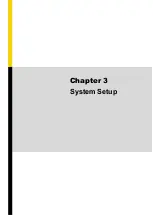CS
-
100
-
P2100 Series | User Manual
44
4.
For the upper SO-DIMM socket, please follow the same steps described earlier to install.
3.7 Installing a PCI(e) Card
1.
Loosen the two screws as indicated at rear panel.
2.
Attach the PCI / PCIe Card Installation Kit on, and fasten the two screws back on rear
panel to fix the Kit.
3.
Loosen the screw as indicated to remove the PCI bracket.
Summary of Contents for CS-100/P2100 Series
Page 14: ...CS 100 P2100 Series User Manual 14 Chapter 1 Product Introductions ...
Page 26: ...CS 100 P2100 Series User Manual 26 Chapter 2 Switches Connectors ...
Page 36: ...CS 100 P2100 Series User Manual 36 Chapter 3 System Setup ...
Page 60: ...CS 100 P2100 Series User Manual 60 ...
Page 62: ...CS 100 P2100 Series User Manual 62 Chapter 4 BIOS Setup ...
Page 81: ...CS 100 P2100 Series User Manual 81 Chapter 5 Product Application ...
Page 84: ...CS 100 P2100 Series User Manual 84 ...
Page 91: ...CS 100 P2100 Series User Manual 91 Reference Input Circuit Reference Output Circuit ...