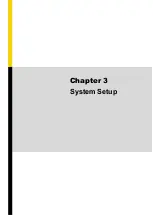CS
-
100
-
P2100 Series | User Manual
45
4.
Align the notch of golden fingers of Riser card(Optional) with the slot. Insert the card
vertically, and press the card straight down into the slot until it’s seated firmly.
5.
Align the notch of golden fingers of PCI(e) card with the expansion slot. Insert the card
horizontally, and press the card straight down into the slot until it’s seated firmly.
6.
Fasten the screw back to secure the PCI(e) expansion card.
Summary of Contents for CS-100/P2100 Series
Page 14: ...CS 100 P2100 Series User Manual 14 Chapter 1 Product Introductions ...
Page 26: ...CS 100 P2100 Series User Manual 26 Chapter 2 Switches Connectors ...
Page 36: ...CS 100 P2100 Series User Manual 36 Chapter 3 System Setup ...
Page 60: ...CS 100 P2100 Series User Manual 60 ...
Page 62: ...CS 100 P2100 Series User Manual 62 Chapter 4 BIOS Setup ...
Page 81: ...CS 100 P2100 Series User Manual 81 Chapter 5 Product Application ...
Page 84: ...CS 100 P2100 Series User Manual 84 ...
Page 91: ...CS 100 P2100 Series User Manual 91 Reference Input Circuit Reference Output Circuit ...