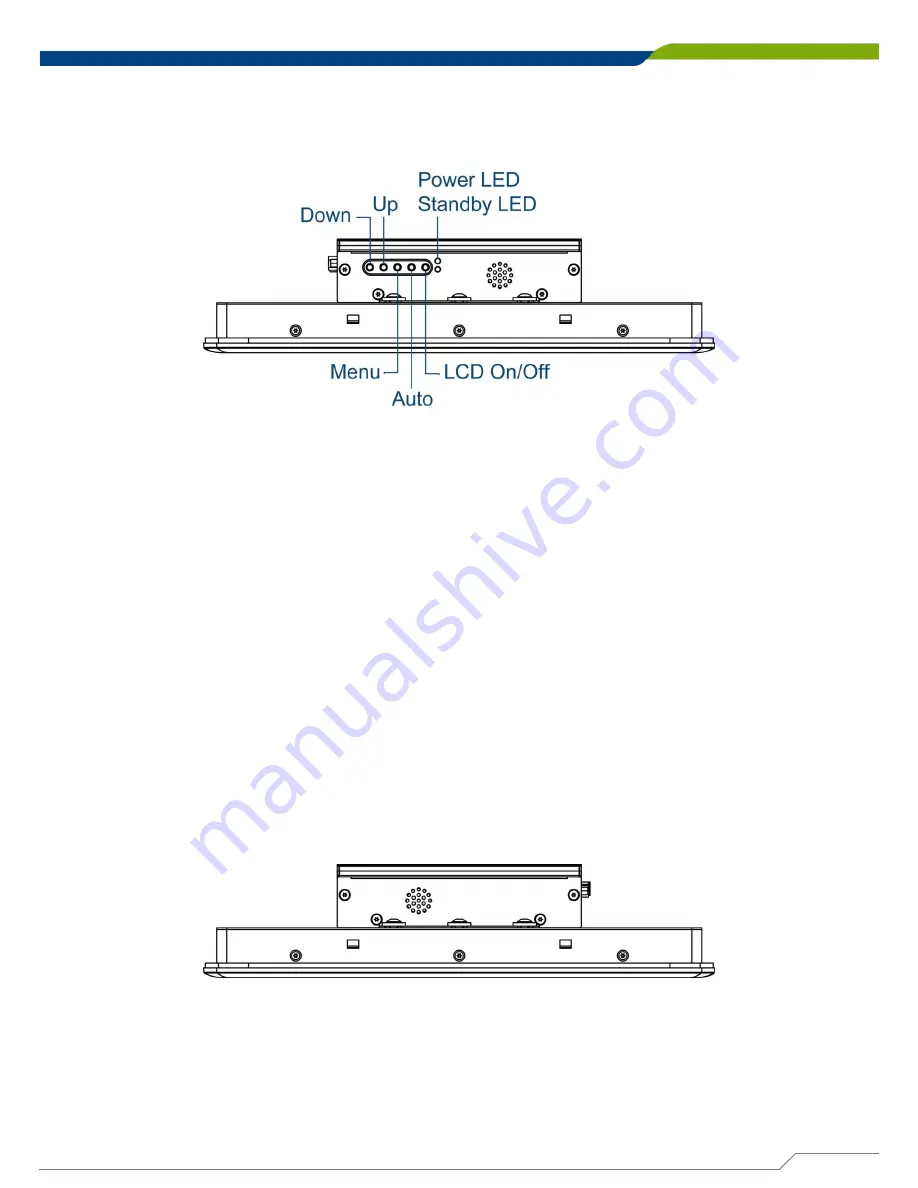
CV-100/M1000 Series
Convertible Touch Monitor
| User’s Manual
21
Chapter 1: Product Introductions
1.2.3 Side (Left)
1.2.4 Side (Right)
OSD (On Screen Display) Function:
LCD On/Off
Press to turn-on or turn-off the display.
Auto
Press to auto adjust the optimal frequency of
horizontal and vertical.
Menu
Press this button to turn on/off the OSD main menu.
Press this button to activate selected items.
Up
To increase the value of selected item.
Down
To decrease the value of selected item.
Power LED
Indicates the power status of the monitor.
Stand by LED
Indicates the stand by mode of the monitor.
Summary of Contents for CV-108/M1001
Page 1: ......
Page 11: ...Product Introductions Chapter 1 ...
Page 29: ...OSD Operation Chapter 2 ...
Page 31: ...System Setup Chapter 3 ...














































