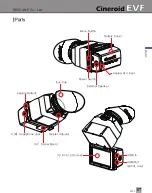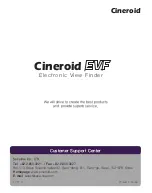EVF4
SECULINE Co., Ltd
14
15
Basic Features
Volume Control
1. The EVF has a built-in speaker on the left side of the body and a headphone jack on the
right side.
2. You can adjust the master volume by pressing the up and down arrows on the left side of
the EVF when not in the main menu screen. You can also adjust the master volume within
the menu. Press the M button for the main menu. Select VOLUME and adjust with the
arrow keys.
3. The speaker and headphone volumes can be adjusted independently. To do so, you must
adjust the volume within the menu.
4. Audio Level meter is displayed on screen if it is turned on.
2
Adjusting the Screen
1. You can adjust the LCD brightness, contrast, and sharpness. Choose between 1-100
for the brightness and contrast and 1-10 for the sharpness.
2. Press the M button for the main menu.
3. Select SCREEN ADJUST to choose among BRIGHTNESS, CONTRAST, and SHARPEN
to adjust your screen.
4. A preview window will appear on the lower right portion of the screen as you adjust
your screen.
M
PK
F1
F2
SA
Headphone Jack
External Speaker
Master Volume
2