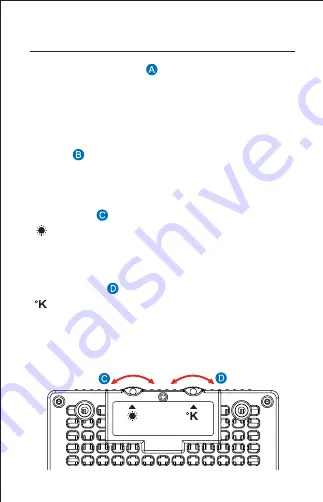
Installing the Battery
1. Attach the battery to the battery mount.
2. Be sure to charge fully the battery before installing.
3. NPF Type battery is compatible.
4. In addition to the rechargeable battery, external power
sources can also be used to power the light.(12V, 2A)
Power On/Off
1. Push the power switch to“ON”to turn on the LED light.
2. Check if the LED is worked properly.
3. Push the power switch to “OFF” to turn off the LED light.
Adjust Brightness
1. Turn the dial side to side to adjust the Color temperuater.
2. Turning the dial to the right increases brightness.
3. Turning the dial to the left decreases brightness.
4. When brightness value is zero, LED lights become off.
Adjust Color Temperature
1. Turn the dial side to side to adjust the brightness.
2. Turn the dial to the right increases Color temperuater.
3. Turn the dial to the left decreases Color temperuater.
4. You can adjust color temperature from 2700°K to 6500°K.
사용설명서
Cineroid LED light 을 구매해 주셔서 감사합니다.
전원켜기
1. 전원 스위치를 ON 방향으로 누르면 전원이 들어옵니다.
2. 다이얼을 움직여서 LED가 정상 작동하는지 확인합니다.
3. 전원 스위치를 OFF 방향으로 누르면 전원이 꺼집니다.
배터리 및 전원 연결하기
1. 배터리를 극성에 주의하여 배터리 마운트에 장착합니다.
2. 배터리를 장착하기 전에 충분히 충전하시기 바랍니다.
3. 배터리는 NPF 호환 배터리를 구매해야 합니다.
4. 배터리 전원 이외에 외부의 전원을 사용할 수 있습니다.
(12V, 2A권장)
Cineroid LED light은 연색성지수(CRI)가 우수한 LED를 채용한 고휘도
제품입니다.비디오 및 사진에서 자연스러운 색상을 취득할 수 있도록
안정적인 밝기와 색온도를 유지할 수 있습니다. 제품을 원활히 사용할 수
있도록 기능에 대한 내용을 충분히 읽어 보시기 바랍니다.
색온도 조절하기
1. 다이얼을 좌우로 돌려서 색온도를 조절합니다.
2. 다이얼을 오른쪽으로 돌릴수록 색온도가 증가합니다.
3. 다이얼을 왼쪽으로 돌릴수록 색온도가 감소합니다.
4. 색온도는 2700°K ~ 6500°K까지 조절할 수 있습니다.
밝기 조절하기
1. 다이얼을 좌우로 돌려서 밝기를 조절합니다.
2. 다이얼을 오른쪽으로 돌리면 밝기가 증가합니다.
3. 다이얼을 왼쪽으로 돌리면 밝기가 감소합니다.
4. 밝기가 0이면 조명은 켜지지 않습니다.
User's Manual
COLOR TEMP.
BRIGHTNESS
The Cineroid LED employs a very high color rendering index (CRI).
It displays a very stable color temperature and brightness so that both
motion pictures and still images can be taken in their most natural color
tones. Please read this user manual thoroughly before using the
Cineroid LED.
Thank you for purchasing the Cineroid LED light.
L10-BC Body
L10-BC
본체
미니볼헤드
설명서
Mini ball head
User’s manual
1.
2.
3.
4.
5.
6.
1. LED panels
1. L10-BC
본체
2.
미니볼헤드
5.
밝기 조절 다이얼
6.
색온도 조절 다이얼
7.
전원 스위치
3. DC in
7. Power ON/OFF switch
6. Color temperature dial
5. Brightness dial
4. Battery mount
3.DC in 4.
배터리 마운트
2. Magnet
7.


























