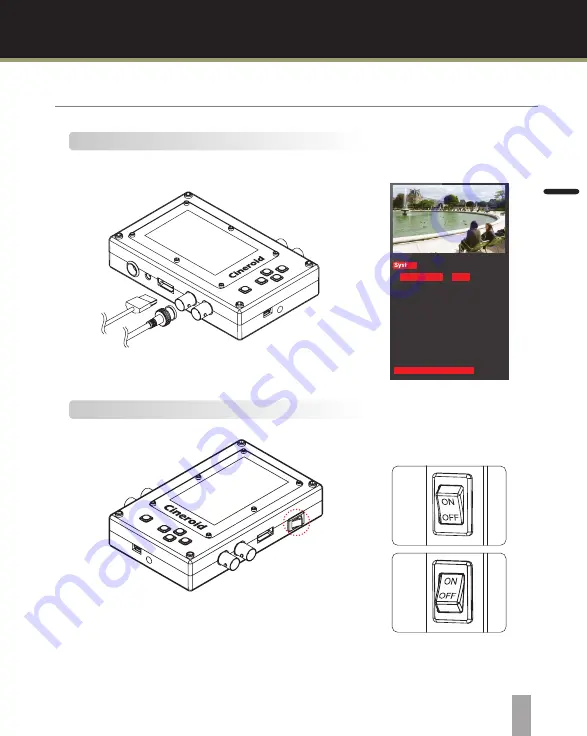
En
glis
h
3G PATTERN GENERATOR & CONVERTER
Cineroid PG32e
08
09
Before Using PG32e
Connecting input / output
Install the battery or connect external power and Turn the power
switch to the ON position. Battery power is not used during
connected external power.
Power On / Off
Connect input and output then select the type of input in menu.
Menu : System - Input Select
select input
*How to operate the menu, refer to page 10.
Input : HDMI
Input : HD-SDI
Power ON/OFF switch
System Pattern Exit
Source Select
HDMI out P2IC
HDSDI out P2IC
LCD Brightness
Waveform/Vect
Spk. Volume
Audio Level
Firmware
Exit
HDMI
HDSDI
Pattern
CHK HDMI
CHK HDSDI
System Parameter Setting










































