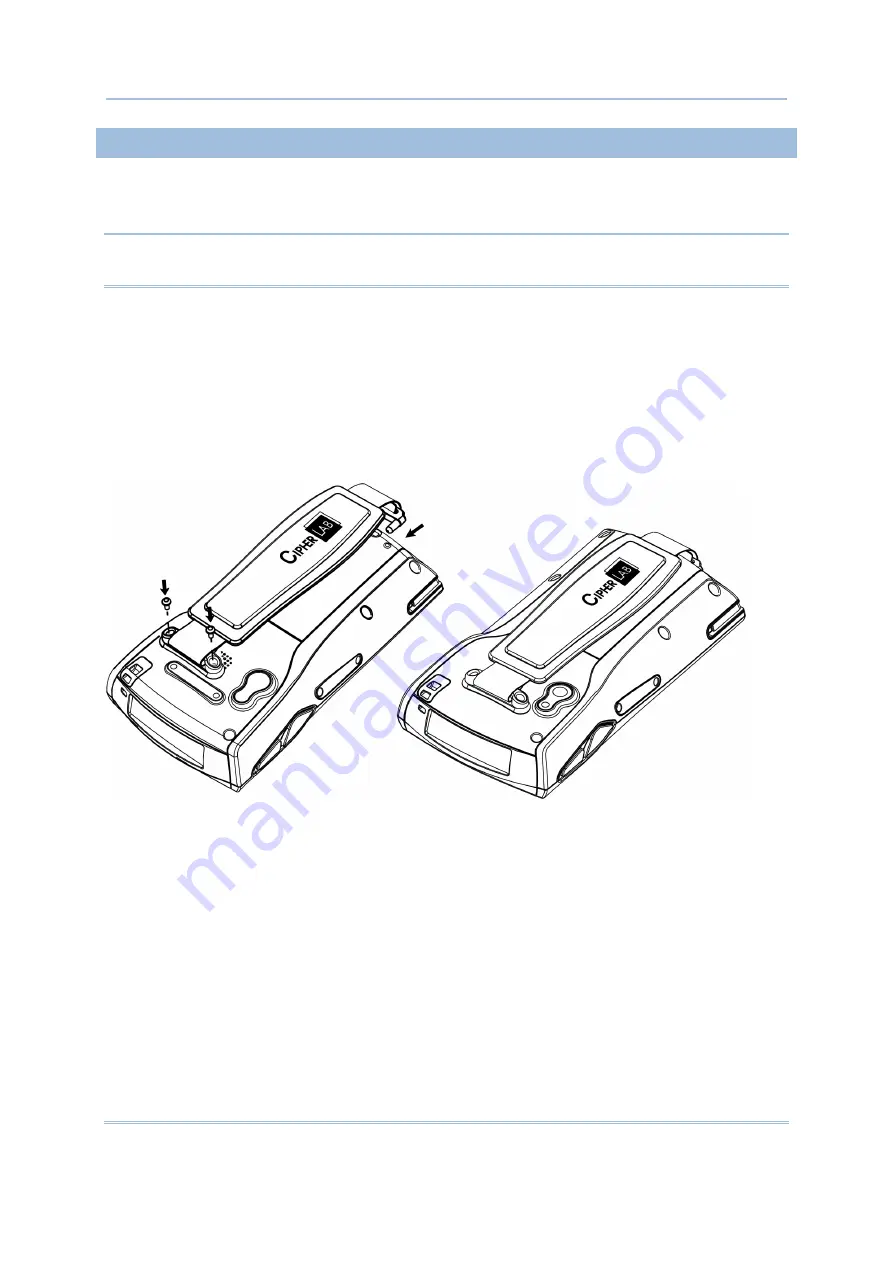
3
Introduction
INSTALLING THE HAND STRAP
The hand strap is ideal for one-handed operation, which requires safe and convenient hold of the
mobile computer.
Warning:
Always make sure the hand strap is well hooked and screwed to the back of the
mobile computer before use.
When the hand strap is desired, install it to the mobile computer by following these steps:
1)
Place the mobile computer face down on a flat and clean surface.
2)
Screw one end of the hand strap to the back of the mobile computer.
3)
Insert and hook the other end of the hand strap to the bottom of the mobile computer.
4)
Make sure the hand strap is securely attached to the mobile computer.
5)
Adjust the length of the hand strap to suit your handbreadth.
Figure 2: Installing the
Hand Strap
Summary of Contents for 9400CE
Page 1: ...REFERENCE MANUAL 9400CE MOBILE COMPUTER DOC Version 1 02...
Page 6: ......
Page 10: ......
Page 32: ...22 9400CE Mobile Computer Reference Manual...
Page 48: ...38 9400CE Mobile Computer Reference Manual...
Page 62: ...52 9400CE Mobile Computer Reference Manual...
Page 88: ...78 9400CE Mobile Computer Reference Manual...
Page 96: ...86 9400CE Mobile Computer Reference Manual...
Page 102: ...92 9400CE Mobile Computer Reference Manual It cannot read UPC E1 barcodes...
Page 111: ......



































