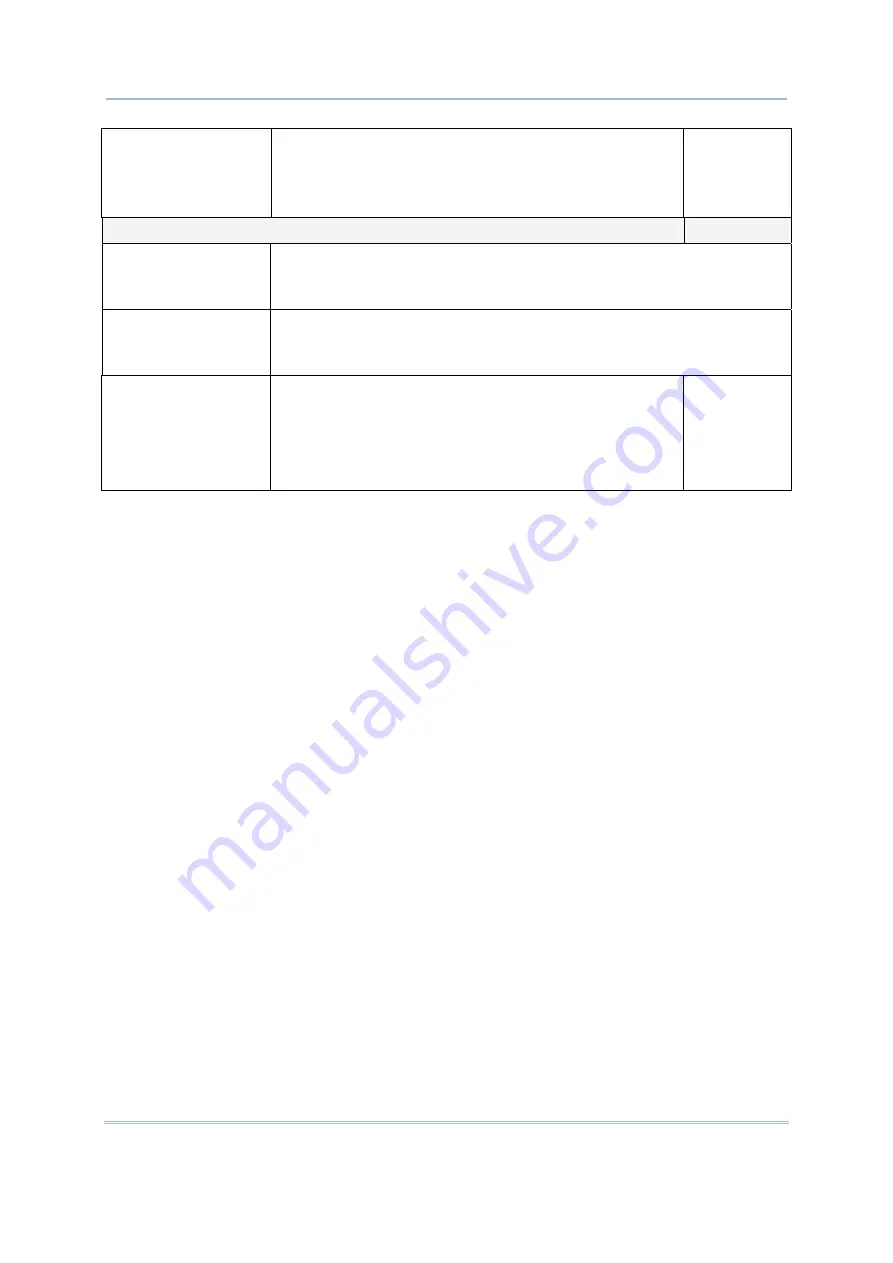
124
9500 Mobile Computer
Reference Manual
Scan Angle
Select the scan angle for the Long Range Laser scan
engine.
“narrow” for 30°
“wide” for 42°
Narrow
Scan Mode
Laser mode
Continuous Mode
Non-stop scanning
To decode the same barcode repeatedly, move away the scan beam
and target it at the barcode for each scanning.
Laser Mode
Hold down the scan trigger to start with scanning.
The scanning won't stop until (a) a barcode is read, (b) the preset
timeout expires, or (c) you release the trigger.
Timeout between
Same Symbol
When in Continuous mode, set the minimum time that
must elapse before the scan engine decodes a second
barcode, which is identical to the one that has just been
decoded. This reduces the risk of accidently scanning the
same barcode twice.
0.0~9.9 (second)
1.0 sec.
Summary of Contents for 9500 Series
Page 1: ...Windows CE Mobile Computer 9500 Version 2 14 ...
Page 14: ...4 9500 Mobile Computer Reference Manual ...
Page 15: ...5 OVERVIEW QUICK START Figure 1 Overview ...
Page 20: ...10 9500 Mobile Computer Reference Manual Figure 5 Installing the Main Battery ...
Page 24: ...14 9500 Mobile Computer Reference Manual ...
Page 40: ...30 9500 Mobile Computer Reference Manual ...
Page 58: ...48 9500 Mobile Computer Reference Manual ...
Page 70: ...60 9500 Mobile Computer Reference Manual ...
Page 94: ...84 9500 Mobile Computer Reference Manual ...
Page 108: ...98 9500 Mobile Computer Reference Manual ...
Page 126: ...116 9500 Mobile Computer Reference Manual ...





































