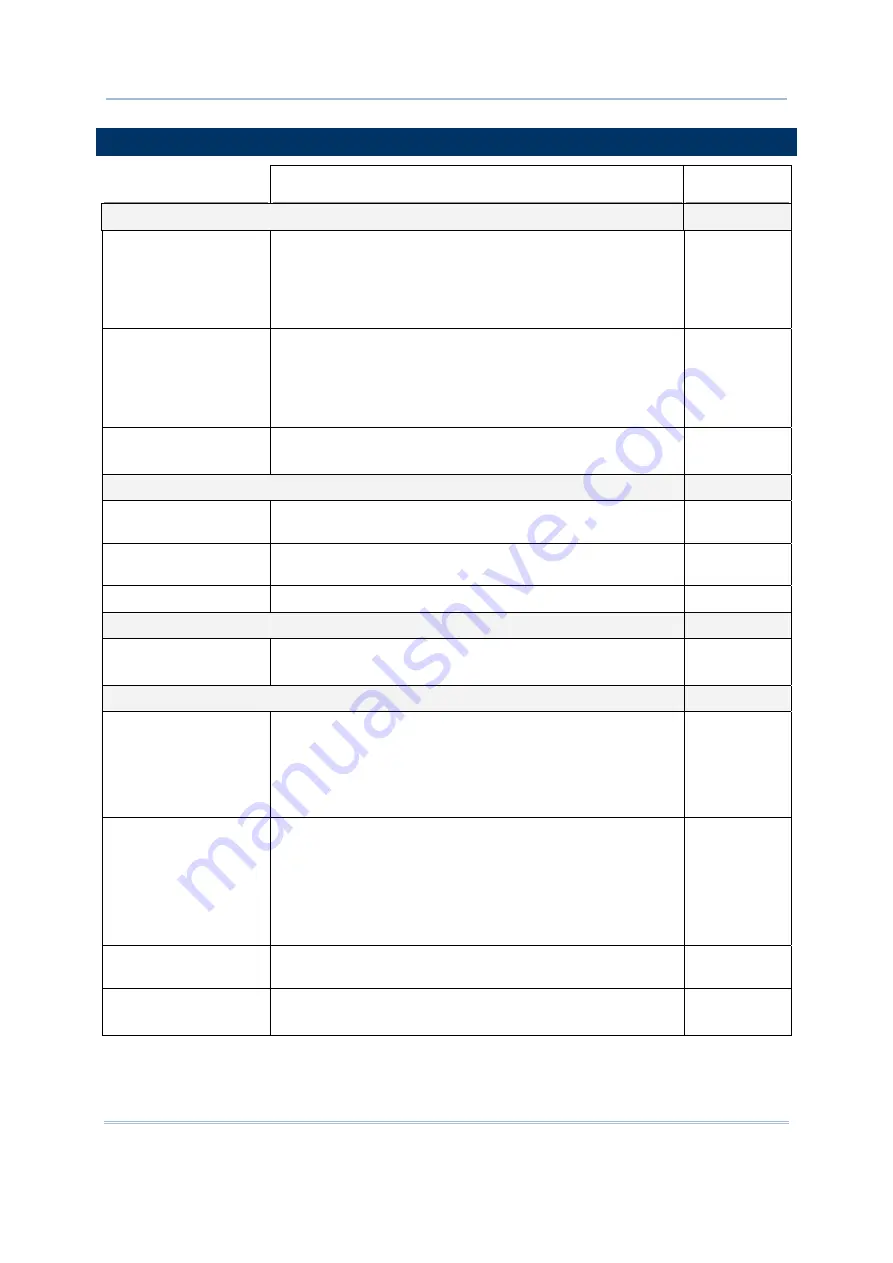
125
Appendix III
LR, ELR Laser
SYMBOLOGY SETTINGS TABLE
LR/ELR Engine
Description
Default
Codabar
Enable
CLSI Editing
When applied, the CLSI editing strips the start/stop
characters and inserts a space after the first, fifth, and
tenth characters of a 14-character Codabar barcode.
The 14-character barcode length does not include
start/stop characters.
No
NOTIS Editing
Decide whether to include the start/stop characters in the
data being transmitted.
NOTIS Editing is to strip the start/stop characters,
which equals to “Disable Transmit Start/Stop
Characters".
No
Select Length
One or two fixed lengths
Range (1~55)
4~55
Code 128
---
Code 128
Read standard Code 128 barcodes (= without leading
FNC1 character).
Enable
GS1-128
(UCC/EAN-128)
Read UCC/EAN-128 barcodes with leading FNC1 character. Enable
ISBT 128
Read ISBT 128 barcodes.
Enable
Industrial 25 (Discrete 25)
Enable
Select Length
One or two fixed lengths
Range (1~55)
4~55
Interleaved 25
Enable
Convert
to
EAN-13
Convert a 14-character barcode into EAN-13 if the
following requirements are met:
The barcode must have a leading 0 and a valid EAN-13
check digit.
“Verify Check Digit” must be disabled.
No
Verify Check Digit
Decide whether to verify the check digit. If desired, select
one of the algorithms below. If the check digit is incorrect,
the barcode will not be accepted.
No
USS algorithm
OPCC algorithm
No
Transmit Check Digit
Decide whether to include the check digit in the data being
transmitted.
No
Select Length
One or two fixed lengths
Range (1~55)
4~55
Summary of Contents for 9500 Series
Page 1: ...Windows CE Mobile Computer 9500 Version 2 14 ...
Page 14: ...4 9500 Mobile Computer Reference Manual ...
Page 15: ...5 OVERVIEW QUICK START Figure 1 Overview ...
Page 20: ...10 9500 Mobile Computer Reference Manual Figure 5 Installing the Main Battery ...
Page 24: ...14 9500 Mobile Computer Reference Manual ...
Page 40: ...30 9500 Mobile Computer Reference Manual ...
Page 58: ...48 9500 Mobile Computer Reference Manual ...
Page 70: ...60 9500 Mobile Computer Reference Manual ...
Page 94: ...84 9500 Mobile Computer Reference Manual ...
Page 108: ...98 9500 Mobile Computer Reference Manual ...
Page 126: ...116 9500 Mobile Computer Reference Manual ...
































