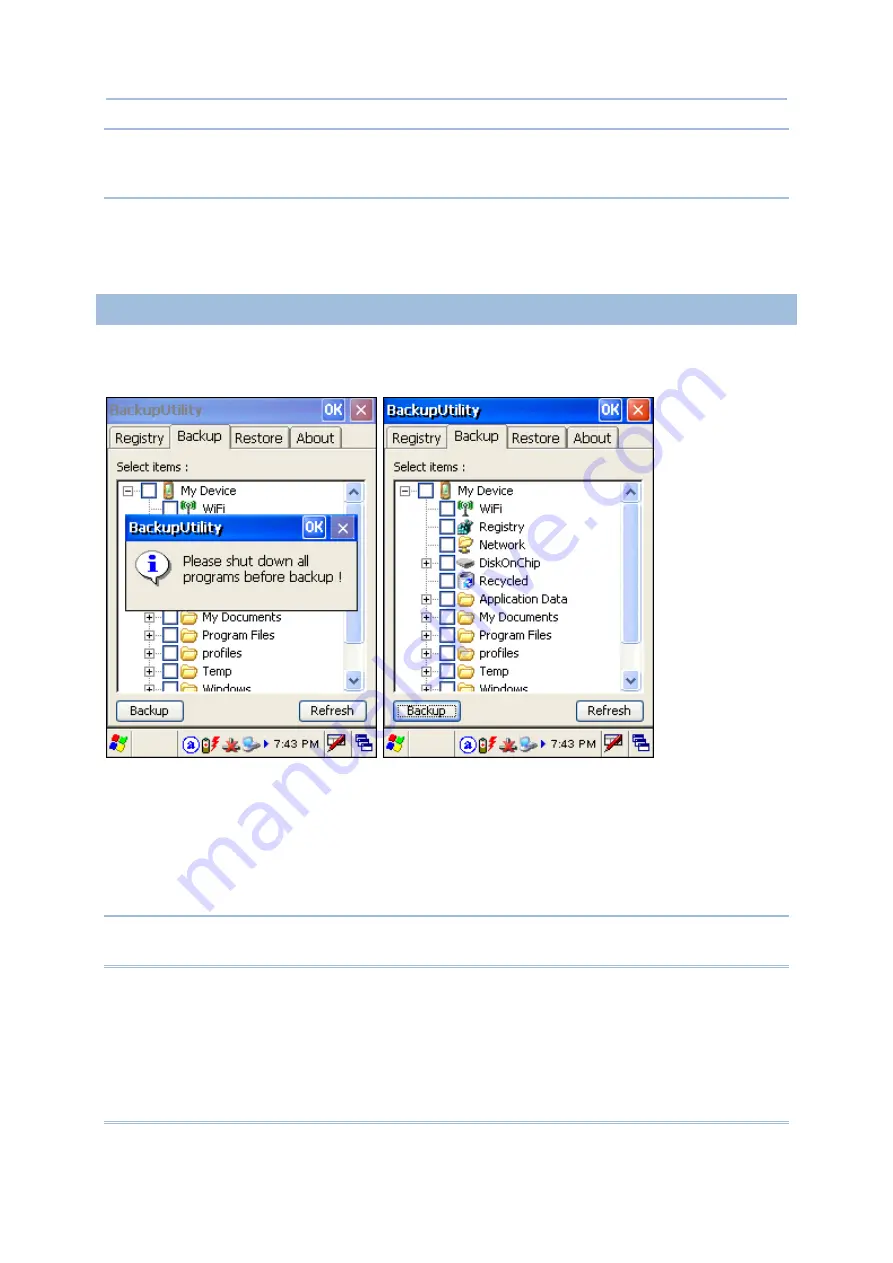
101
Chapter 8
More Applications
Warning:
As long as you make any changes to the system configurations and
settings, you must tap [Save] to update the system registry here.
Otherwise, it will reload the old registry values in use after a cold boot.
If you wish to reset the current system configurations and settings to defaults, tap [Reset]
to delete the current system registry "\DiskOnChip\Sysbak\Registry.dat". It will then
reload the default registry values after a cold boot.
8.1.2 PREPARING FOR BACKUP
Tap the Backup tab and it will automatically start scanning the file system. Within a few
minutes, it will generate a list for the backup operation.
If the items "Wi-Fi" and "Registry" are not listed, it means no Wifi.dat and Registry.dat
are found in "\DiskOnChip\Sysbak\". Take necessary steps before you tap [Refresh] to
refresh the list of available items.
Wi-Fi – Turn on the power to the 802.11b/g module through the
Power
Management
, and then connect to an available network successfully.
Registry - Go to the Registry tab and tap [Save].
Warning:
You may not be able to backup all data when programs are still running! It
is suggested that you exit all the applications before backup.
Summary of Contents for 9500 Series
Page 1: ...Windows CE Mobile Computer 9500 Version 2 14 ...
Page 14: ...4 9500 Mobile Computer Reference Manual ...
Page 15: ...5 OVERVIEW QUICK START Figure 1 Overview ...
Page 20: ...10 9500 Mobile Computer Reference Manual Figure 5 Installing the Main Battery ...
Page 24: ...14 9500 Mobile Computer Reference Manual ...
Page 40: ...30 9500 Mobile Computer Reference Manual ...
Page 58: ...48 9500 Mobile Computer Reference Manual ...
Page 70: ...60 9500 Mobile Computer Reference Manual ...
Page 94: ...84 9500 Mobile Computer Reference Manual ...
Page 108: ...98 9500 Mobile Computer Reference Manual ...
Page 126: ...116 9500 Mobile Computer Reference Manual ...
















































