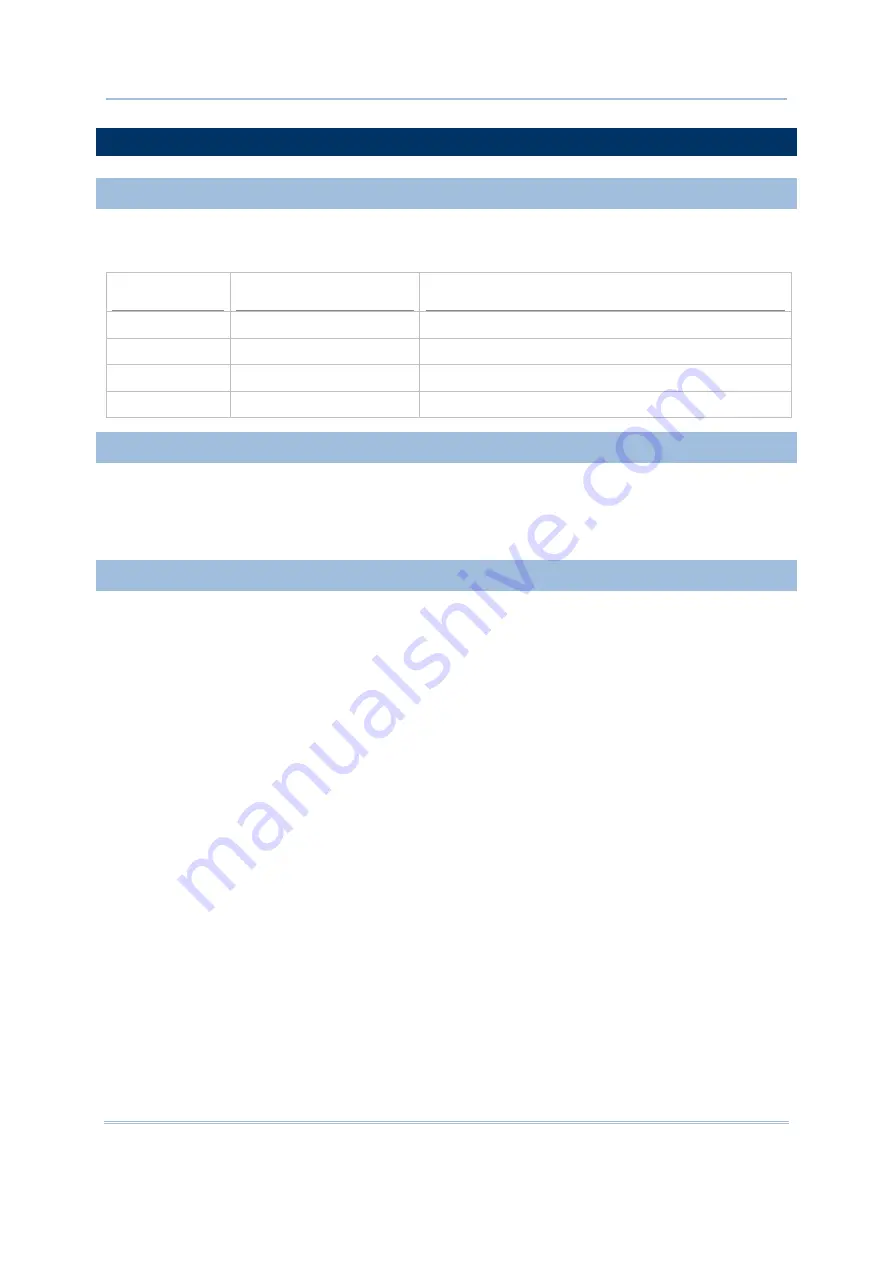
26
9500 Mobile Computer
Reference Manual
1.5 NOTIFICATIONS
1.5.1 STATUS LED
The tri-color LED on top of the [SCAN] button is used to provide information on the
charging status or wireless power status.
Tri-color LED
Status
Description
Red LED
Solid Charging
9500
Green LED
Solid
Charging done
Red/green LED
Flashing
Charging error
Blue LED
Solid
Bluetooth enabled
1.5.2 AUDIO
The mono speaker on the back of the mobile computer can be used to play sounds for
events in Windows and programs, or play audio files such as .WAV files. In addition, it
can be programmed for status feedback.
1.5.3 VIBRATOR
The mobile computer is integrated with a vibrator, which is software programmable for
feedback. This can be helpful when working in noisy environments.
Summary of Contents for 9500 Series
Page 1: ...Windows CE Mobile Computer 9500 Version 2 14 ...
Page 14: ...4 9500 Mobile Computer Reference Manual ...
Page 15: ...5 OVERVIEW QUICK START Figure 1 Overview ...
Page 20: ...10 9500 Mobile Computer Reference Manual Figure 5 Installing the Main Battery ...
Page 24: ...14 9500 Mobile Computer Reference Manual ...
Page 40: ...30 9500 Mobile Computer Reference Manual ...
Page 58: ...48 9500 Mobile Computer Reference Manual ...
Page 70: ...60 9500 Mobile Computer Reference Manual ...
Page 94: ...84 9500 Mobile Computer Reference Manual ...
Page 108: ...98 9500 Mobile Computer Reference Manual ...
Page 126: ...116 9500 Mobile Computer Reference Manual ...





































