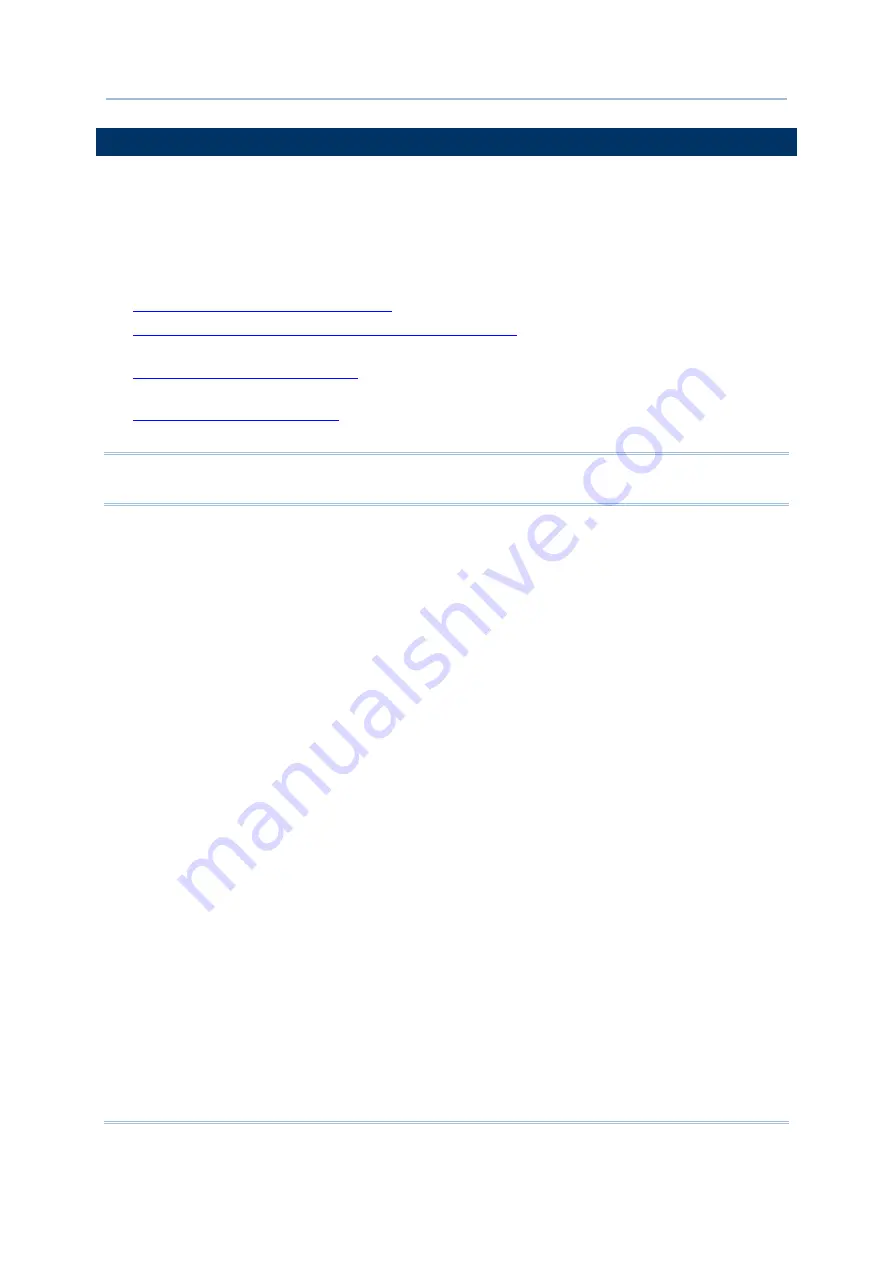
27
Chapter 1
Using 9500 Mobile Computer
1.6 DATA CAPTURE
A wide variety of scan engines is available for delivering flexibility to meet different
requirements. Depending on the scan engine integrated, the mobile computer is capable
of scanning barcodes of a number of symbologies that are enabled by default while
running ReaderConfig.exe. If you need to scan barcodes that are encoded in a different
symbology, enable the symbology first. Refer to Appendixes for details on scan engine
settings.
Appendix I - Scan Engine Settings
lists the symbologies and RFID tags supported.
Appendix II - Linear Imager (CCD), Laser (SE950)
provides information on the reader
settings as well as symbology settings for the CCD or Laser scan engine.
Appendix III - LR, ELR Laser
provides information on the reader settings as well as
symbology settings for the (Extra) Long Range Laser scan engine.
Appendix IV - 2D Imager
provides information on the reader settings as well as
symbology settings for the 2D scan engine.
Note: The mobile computer allows the co-existence of one integrated scan engine and
the RFID reader.
Summary of Contents for 9500 Series
Page 1: ...Windows CE Mobile Computer 9500 Version 2 14 ...
Page 14: ...4 9500 Mobile Computer Reference Manual ...
Page 15: ...5 OVERVIEW QUICK START Figure 1 Overview ...
Page 20: ...10 9500 Mobile Computer Reference Manual Figure 5 Installing the Main Battery ...
Page 24: ...14 9500 Mobile Computer Reference Manual ...
Page 40: ...30 9500 Mobile Computer Reference Manual ...
Page 58: ...48 9500 Mobile Computer Reference Manual ...
Page 70: ...60 9500 Mobile Computer Reference Manual ...
Page 94: ...84 9500 Mobile Computer Reference Manual ...
Page 108: ...98 9500 Mobile Computer Reference Manual ...
Page 126: ...116 9500 Mobile Computer Reference Manual ...


































