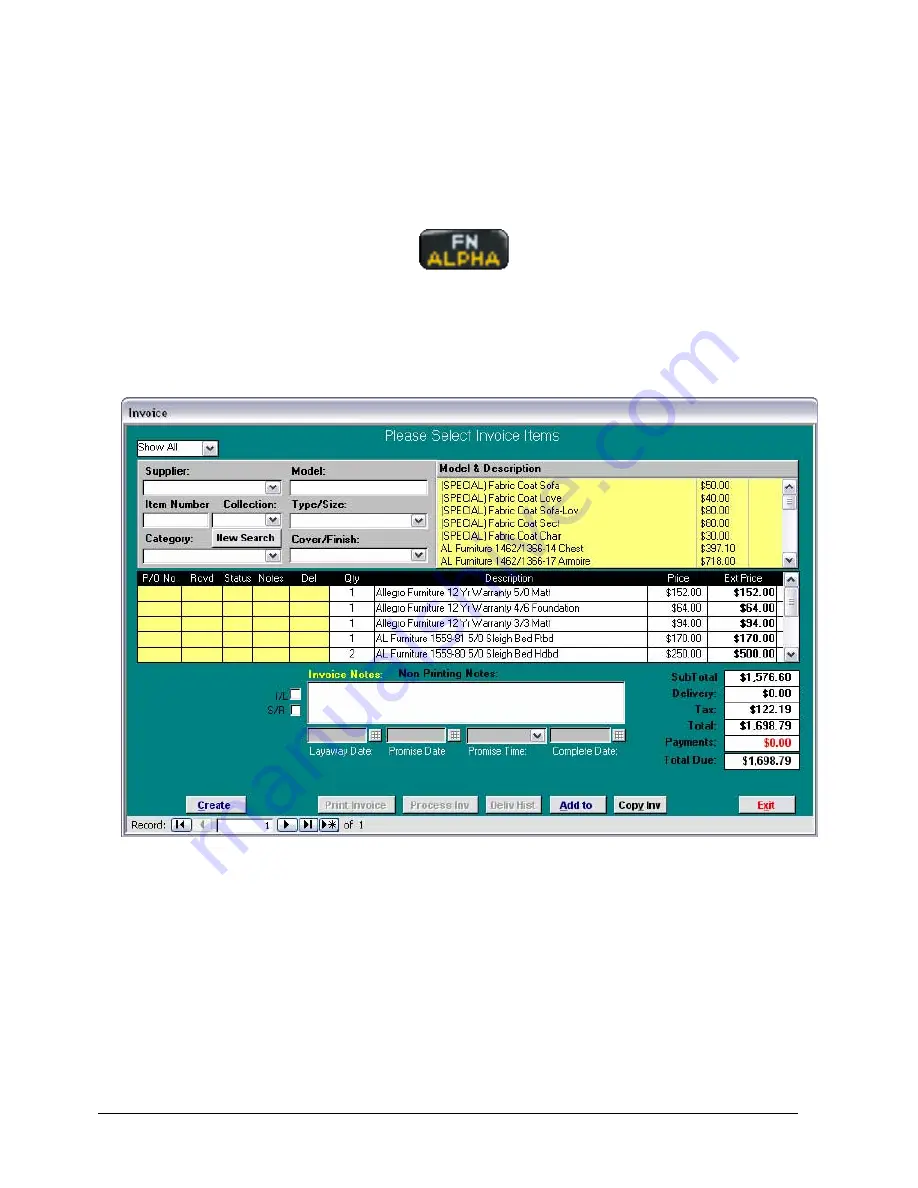
Chapter 3: Using Wireless Scanners with Furniture Wizard
29
Transmitting Captured Data to Furniture Wizard
1.
After all purchase decisions have been made, hold down the FN Alpha function key while
simultaneously pressing the 0/* button to transmit the information to Furniture Wizard.
Figure 28: Function Key
2.
The transmitted sales data automatically appears in the Invoice function in Furniture Wizard
(Figure 47).
Figure 47: Invoice Function
3.
Press the Backspace key again to return to the single item view. The most recent item
viewed are displayed.
4.
To display a different item, return to the List mode by pressing the Backspace key, and
then use the arrow keys to select the item you wish to view.
















































