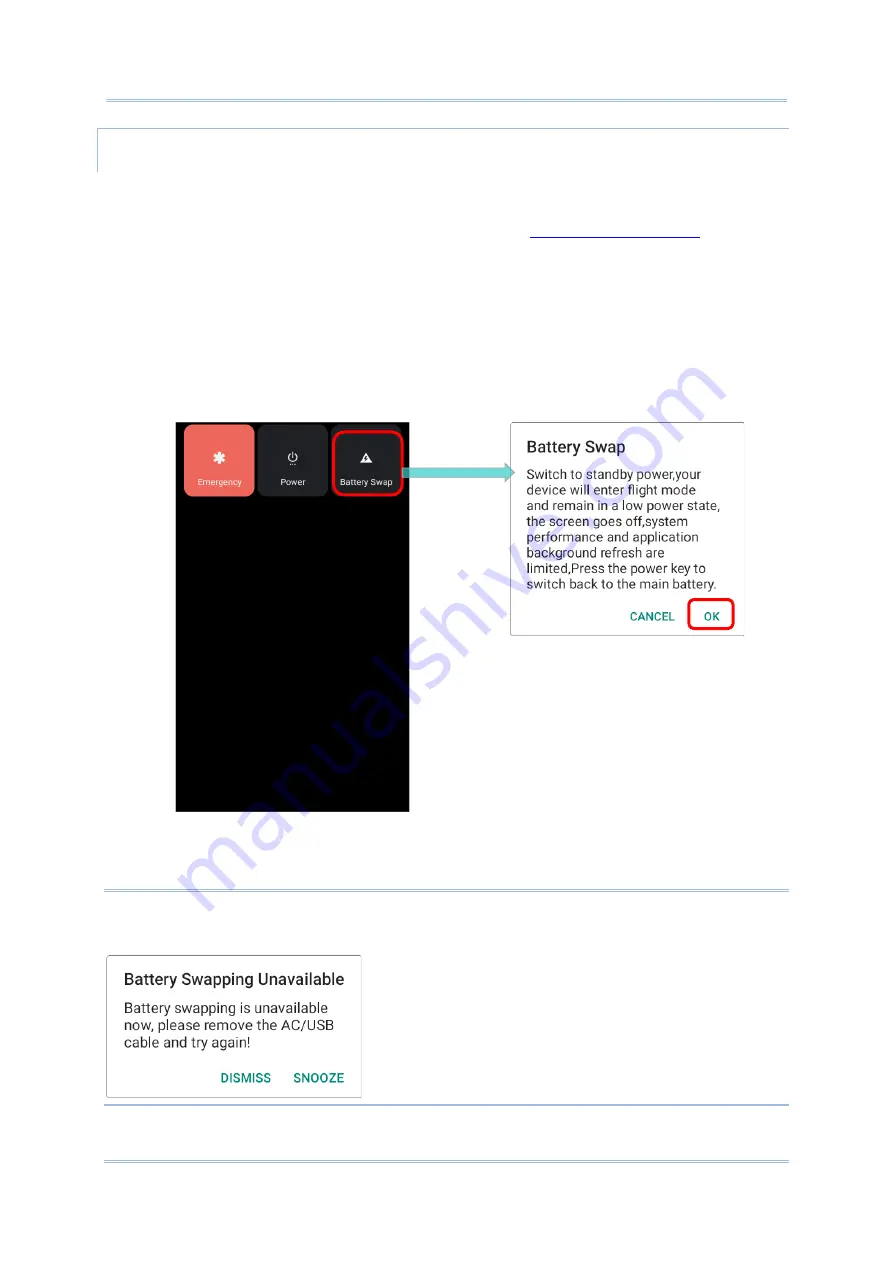
59
Using RK25 Mobile Computer
BATTERY SWAP
RK25 backup battery supplies system power during battery swap. When battery cover is
removed, the system will enter suspend mode and not wake up until battery cover is put
back and the power button is pressed.
Please refer to “
section to
make sure the sub battery is fully charged before battery swap process.
1)
Press and hold the power button on the top end of the mobile computer, and select
“
Battery Swap
” and then “
OK
” in the pop
-up menus. The system will prepare to enter
suspend mode with the red Status LED on the front panel lit.
Note
:
Make sure to remove the AC or USB cable before proceeding “Battery Swap”.
Summary of Contents for RK25
Page 1: ...RK25 Mobile Computer Android 11 Version 1 00...
Page 12: ...10 RK25 Mobile Computer E LABEL...
Page 13: ...11 Important Notices CE DECLARATION...
Page 14: ...12 RK25 Mobile Computer THAILAND CAUTION Specific Absorption Rate SAR 0 95 W kg...
Page 15: ...13 Release Notes RELEASE NOTES Version Date Notes 1 00 Jan 13th 2022 Initial release...
Page 25: ...23 Quick Start 1 1 OVERVIEW...
Page 152: ...150 RK25 Mobile Computer You can also access Smart Lock to customize personal lock settings...
Page 212: ...210 RK25 Mobile Computer EXIT Tap on the button EXIT to quit BarcodeToSettings...









































