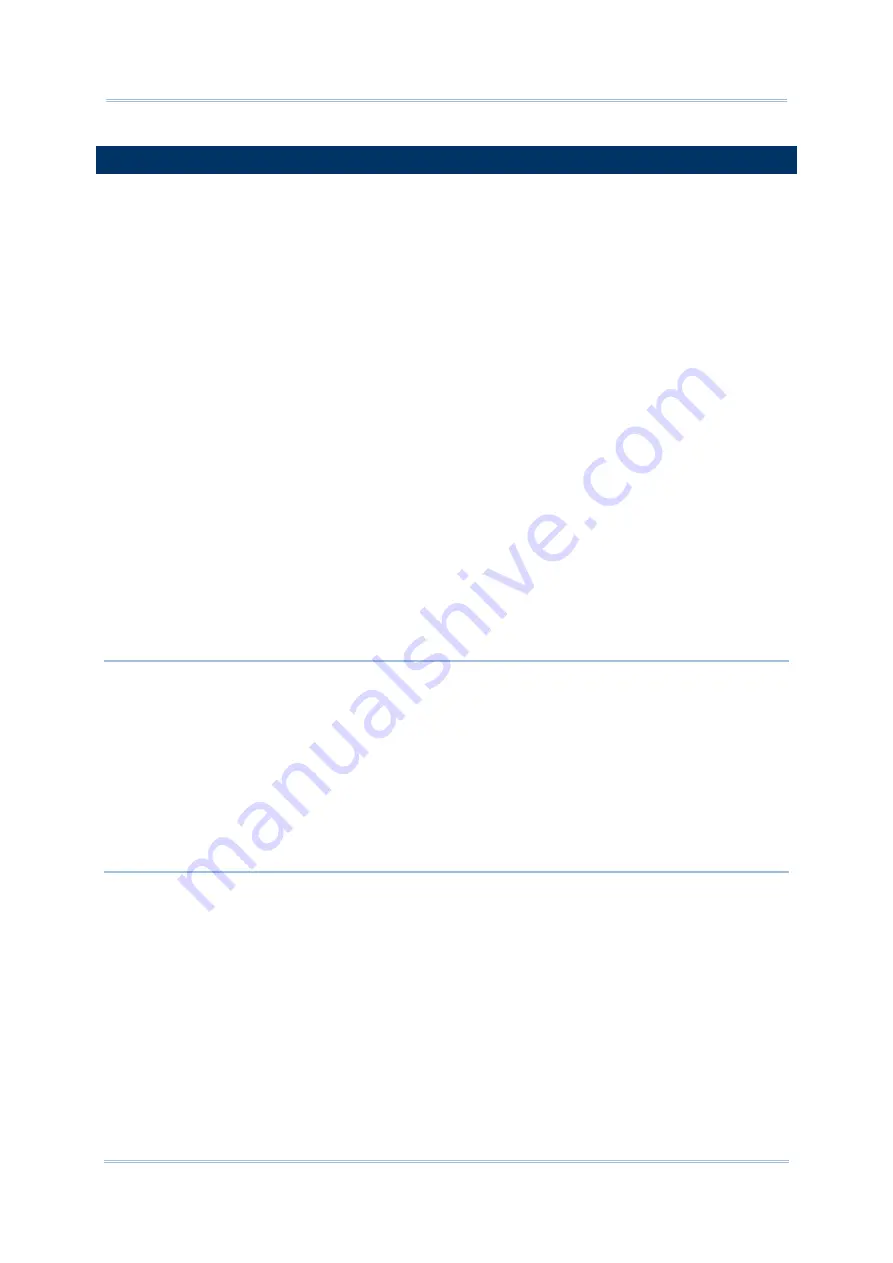
47
Using RK25 Mobile Computer
2.1.
BATTERY
Main Battery
The mobile computer is powered by a rechargeable 3.8V / 4000 mAh Li-Polymer battery
pack, and it takes approximately 4 hours to charge it to full from the power adaptor (for
the first time charging the main battery, please charge it for at least 8 to 12 hours).
However, the charging time may vary by your working condition.
Spare Battery
A spare battery pack is provided as an accessory. We recommend keeping a fully charged
spare battery at hand in order to replace the main battery when it is nearly drained out.
Backup Battery
Settled on the main board is a backup battery that keeps the mobile computer in
suspension when the main battery is depleted. The backup battery is a 60 mAh
rechargeable Li-Polymer battery, and can retain data in the DRAM for 30 minutes when
it is fully charged (as long as wireless modules on the mobile computer are inactive). The
backup battery can be charged by the main battery or the power adapter, and takes
approximately 3.5 hours to charge to full.
Warning
:
(1)
The battery cover must be secured in position with its latch locked.
(2)
For a new battery, make sure it is fully charged before using.
(3)
To avoid data loss, when replacing the main battery, make sure you replace it with a
well-charged spare battery pack. Always prepare a spare battery at hand, especially when you
are on the road.
(4)
When the mobile computer has been on backup battery for 30 minutes, the system will shut
down. Be sure to replace the main battery as soon as possible in order to avoid data loss.
Summary of Contents for RK25
Page 1: ...RK25 Mobile Computer Android 11 Version 1 00...
Page 12: ...10 RK25 Mobile Computer E LABEL...
Page 13: ...11 Important Notices CE DECLARATION...
Page 14: ...12 RK25 Mobile Computer THAILAND CAUTION Specific Absorption Rate SAR 0 95 W kg...
Page 15: ...13 Release Notes RELEASE NOTES Version Date Notes 1 00 Jan 13th 2022 Initial release...
Page 25: ...23 Quick Start 1 1 OVERVIEW...
Page 152: ...150 RK25 Mobile Computer You can also access Smart Lock to customize personal lock settings...
Page 212: ...210 RK25 Mobile Computer EXIT Tap on the button EXIT to quit BarcodeToSettings...



































