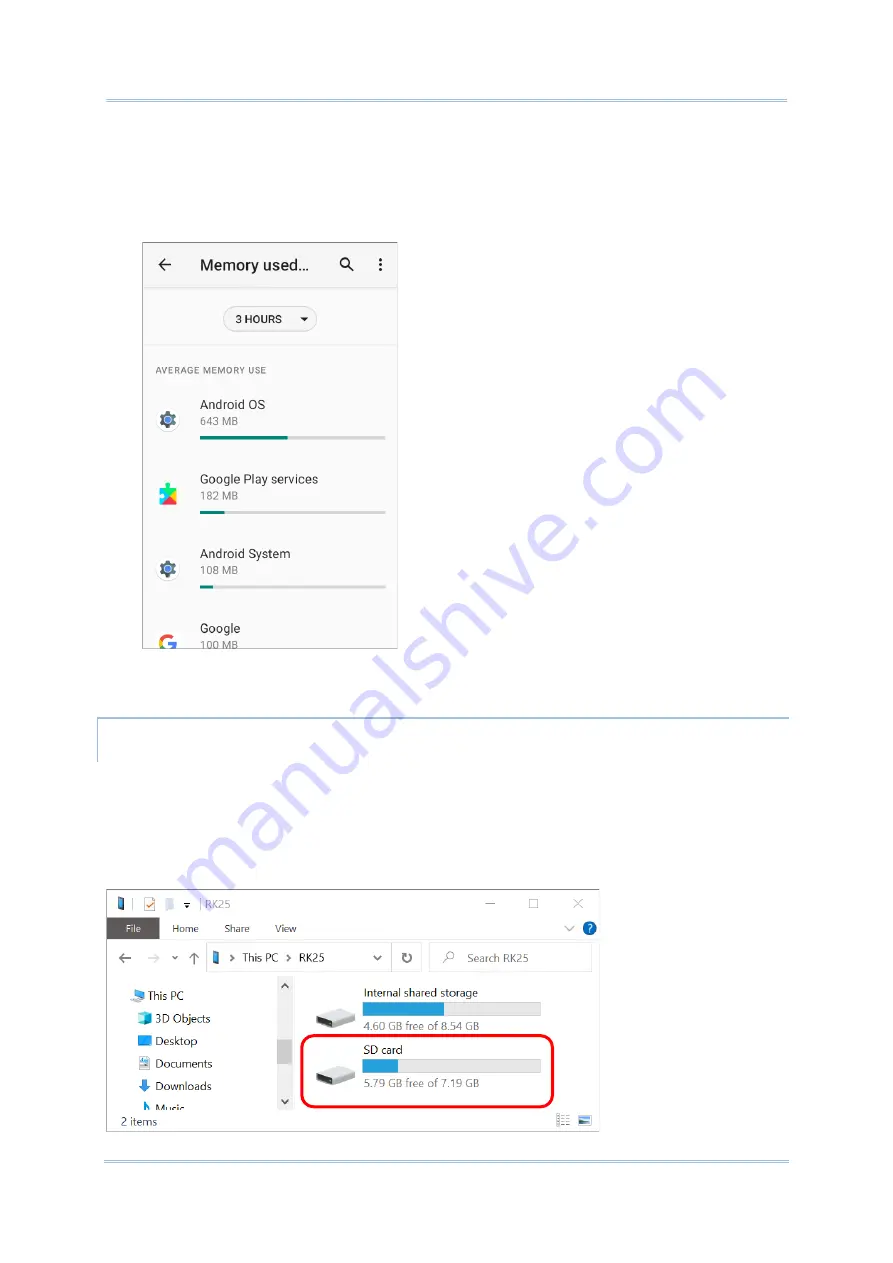
73
Using RK25 Mobile Computer
▪
SD card as internal storage in Storage Settings page
The SD card is used for storing anything on this device only, including apps and photos.
Requires formatting that prevents it from working with other devices.
SET UP SD CARD AS PORTABLE STORAGE
Using SD card as a portable device allows you to treat it as a USB disk, by swapping it
between your Android device and the computer to easily transfer files. This is quite handy
when there is a need to offload files that are taking up too much storage space.
When this device is connected with PC, the disk content is readable from PC client:
Summary of Contents for RK25
Page 1: ...RK25 Mobile Computer Android 11 Version 1 00...
Page 12: ...10 RK25 Mobile Computer E LABEL...
Page 13: ...11 Important Notices CE DECLARATION...
Page 14: ...12 RK25 Mobile Computer THAILAND CAUTION Specific Absorption Rate SAR 0 95 W kg...
Page 15: ...13 Release Notes RELEASE NOTES Version Date Notes 1 00 Jan 13th 2022 Initial release...
Page 25: ...23 Quick Start 1 1 OVERVIEW...
Page 152: ...150 RK25 Mobile Computer You can also access Smart Lock to customize personal lock settings...
Page 212: ...210 RK25 Mobile Computer EXIT Tap on the button EXIT to quit BarcodeToSettings...

































