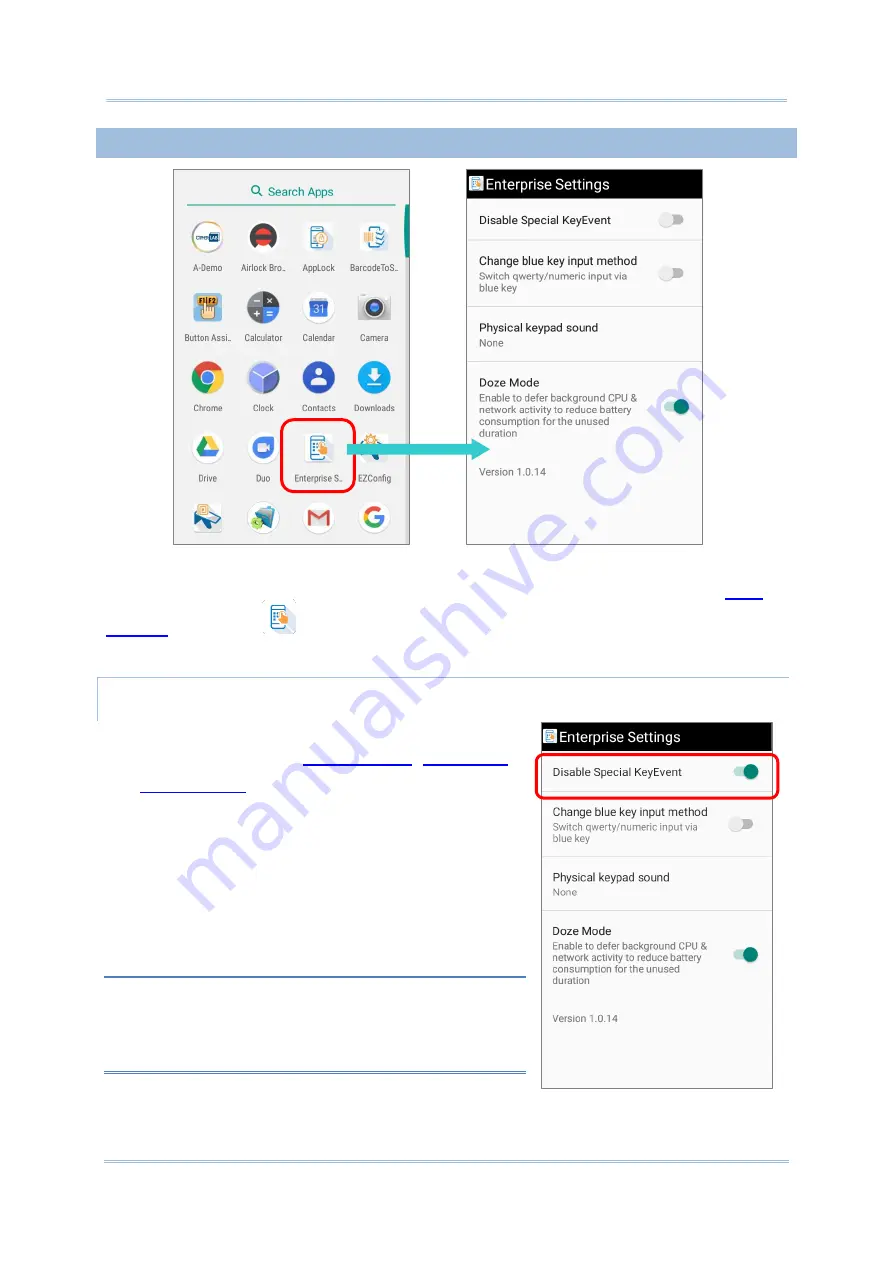
111
Using RK25WO Mobile Computer
2.7.7.
ENTERPRISE KEYPAD MODE
The app
“
Enterprise Settings
”
helps you to control the physical keypad. Go to
“
Enterprise Settings
”
for the following functions:
DISABLE SPECIAL KEYEVENT
“
Disable Special Keyevent
”
is to disable the special
. The default setting of
“
Disable
Special Keyevent
”
is off. Simply tap on the switch to
turn it on.
Note:
Turning on “Disable Special Keyevent” will not affect
barcode scanning by pressing trigger keys.
Summary of Contents for RK25WO
Page 1: ...RK25WO Mobile Computer Android 7 0 Nougat Version 1 09...
Page 2: ......
Page 12: ...10 RK25WO Mobile Computer E LABLE...
Page 13: ...11 Important Notices CE DECLARATION...
Page 14: ...12 RK25WO Mobile Computer THAILAND CAUTION Specific Absorption Rate SAR 0 95 W kg...
Page 16: ......
Page 23: ...21 Quick Start 1 1 OVERVIEW...



































