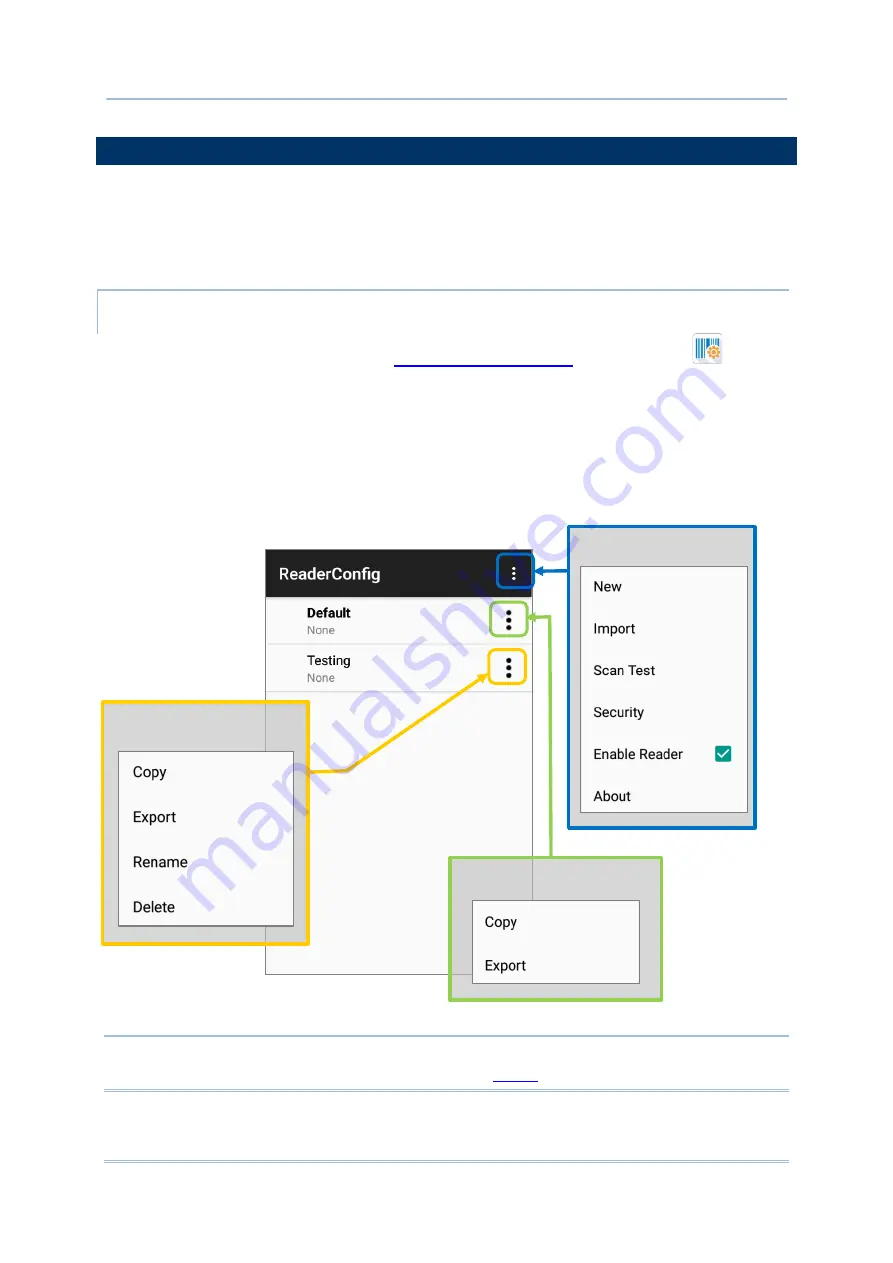
170
RK25WO Mobile Computer
5.1.
READERCONFIG PROFILE MANAGMENT
The mobile computer is capable of reading printed barcodes. The reader module can be
either a (laser) 1D reader or a 2D imager. The mobile computer is installed with a
ReaderConfig
to configure the scan engine built inside. Use it to create a profile of settings
that best suits your needs.
LAUNCH READERCONFIG
To launch
ReaderConfig
ReaderConfig
to open
the reader configuration utility.
The main screen of
ReaderConfig
consists of main menu and a list of profiles, including a
“
Default
” profile which cannot be deleted
. Next to each profile, there is also a profile menu
which includes a set of operations that are specific to the profile.
Note:
The “Default” profile is always enabled. Please refer to “
” for how to enable a profile.
Default Profile Menu
Profile Menu
Main Menu
Summary of Contents for RK25WO
Page 1: ...RK25WO Mobile Computer Android 7 0 Nougat Version 1 09...
Page 2: ......
Page 12: ...10 RK25WO Mobile Computer E LABLE...
Page 13: ...11 Important Notices CE DECLARATION...
Page 14: ...12 RK25WO Mobile Computer THAILAND CAUTION Specific Absorption Rate SAR 0 95 W kg...
Page 16: ......
Page 23: ...21 Quick Start 1 1 OVERVIEW...




































