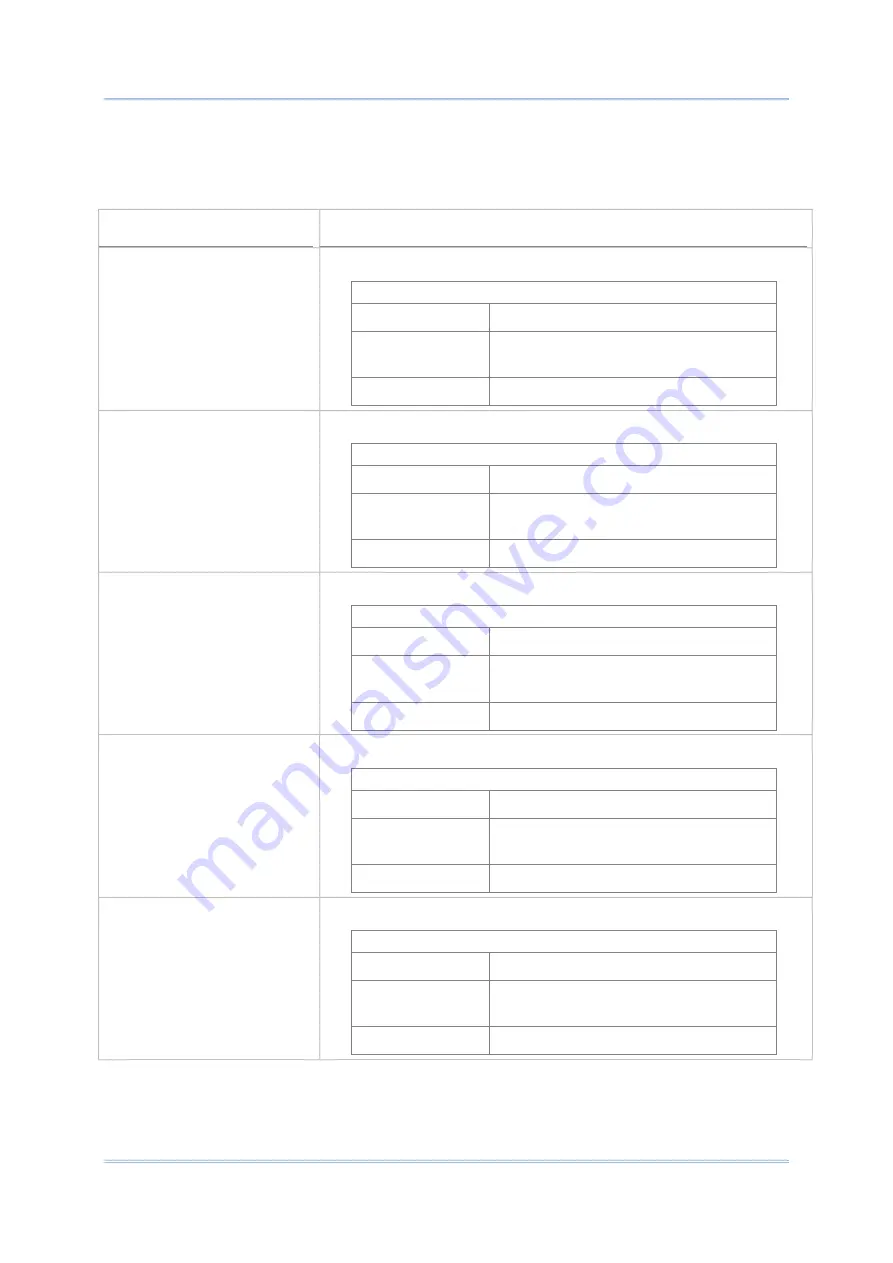
191
Using Reader Configuration Utility
MOVE CURSOR
The actions
of “
Move Cursor
”
must work
with those “
Send Barcode Data
”
actions to define
the start position to output the decoded data.
Command
Description
Move to start
To move the cursor to the very beginning.
Example
The decoded data:
0001112223334
Actions:
Move cursor to the start.
Send all the data that remains.
The output data:
0001112223334
Move to end
To move the cursor to the end.
Example
The decoded data:
0001112223334
Actions:
Move cursor to the end.
Send all the data that remains.
The output data:
None.
Move to character
To move the cursor in front of the specific character you set.
Example
The decoded data:
0001112223334
Actions:
Move cursor to the character “
2
”.
Send all the data that remains.
The output data:
2223334
Move to next
To move the cursor to the specific position from the beginning.
Example
The decoded data:
0001112223334
Actions:
Move cursor to the next “
5
”.
Send all the data that remains.
The output data:
12223334
Move to specific string
To move the cursor in front of the specific string you set.
Example
The decoded data:
0001112223334
Actions:
Move cursor to the string “
333
”.
Send all the data that remains.
The output data:
3334
Summary of Contents for RK25WO
Page 1: ...RK25WO Mobile Computer Android 7 0 Nougat Version 1 09...
Page 2: ......
Page 12: ...10 RK25WO Mobile Computer E LABLE...
Page 13: ...11 Important Notices CE DECLARATION...
Page 14: ...12 RK25WO Mobile Computer THAILAND CAUTION Specific Absorption Rate SAR 0 95 W kg...
Page 16: ......
Page 23: ...21 Quick Start 1 1 OVERVIEW...

































