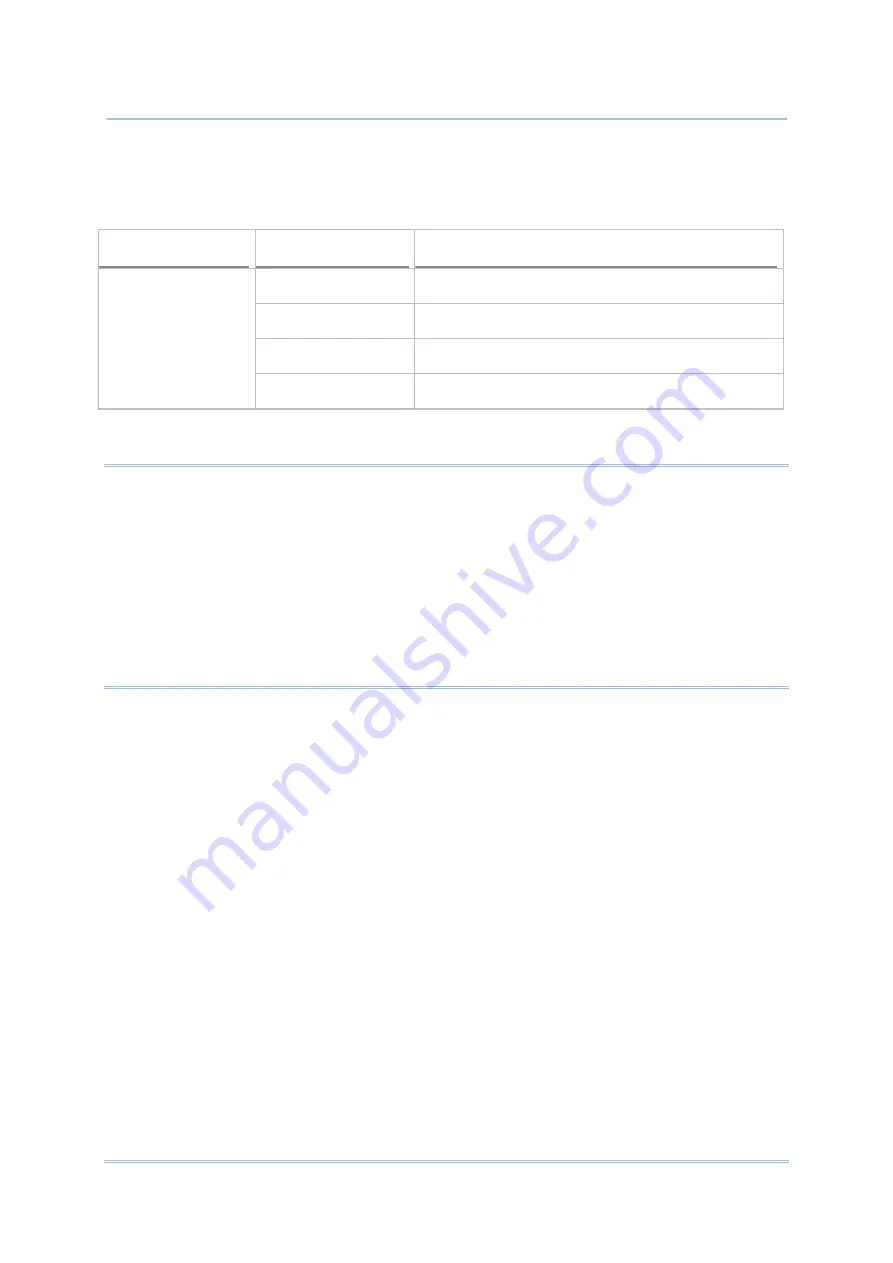
36
RK25WO Mobile Computer
While the device battery is being charged, the LED on mobile computer will indicate
charging status.
Note:
1)
The micro USB cable must be removed before installing the Snap-on Cable.
2)
For data communication, you could also use the micro USB cable to connect the mobile
computer to your PC or laptop.
3)
RK25WO mobile computer stops charging when the main battery power level reaches 100%,
and it will resume charging the battery when the battery power level is lower than
approximate 90% and the voltage is 4.15v. During the period when RK25WO mobile computer
stops charging the battery (from the battery power level 100% to 90%), the status LED is still
solid red.
LED Indicator
Status
Description
Charging
Red, solid
Charging the mobile computer (0% to 99%)
Red, blink
Charging error
Green, solid
Charging complete (100%)
No light
The cable is not correctly connected
Summary of Contents for RK25WO
Page 1: ...RK25WO Mobile Computer Android 7 0 Nougat Version 1 09...
Page 2: ......
Page 12: ...10 RK25WO Mobile Computer E LABLE...
Page 13: ...11 Important Notices CE DECLARATION...
Page 14: ...12 RK25WO Mobile Computer THAILAND CAUTION Specific Absorption Rate SAR 0 95 W kg...
Page 16: ......
Page 23: ...21 Quick Start 1 1 OVERVIEW...







































