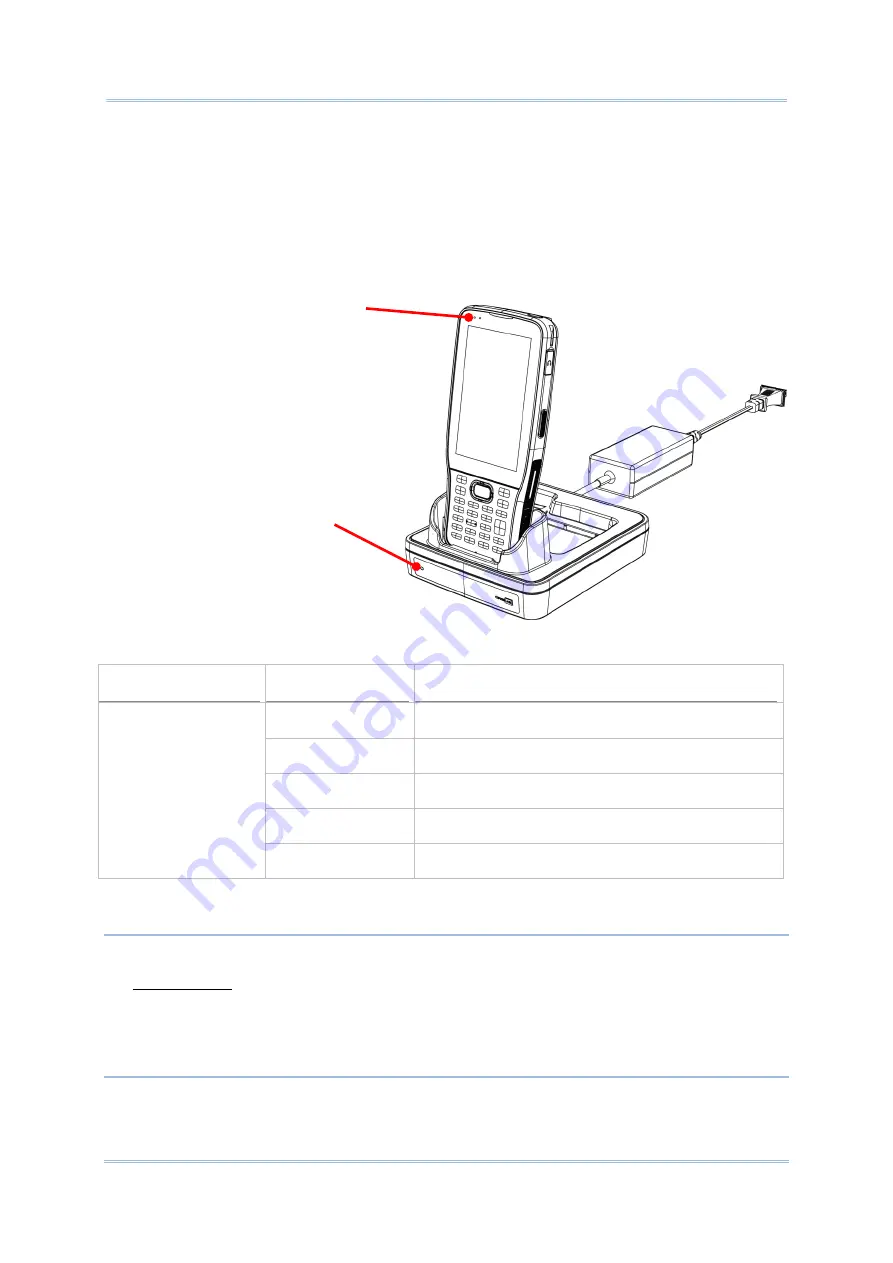
39
Quick Start
4)
Connect the adapter to the Cradle, and plug the other end into an electrical outlet.
The status of the mobile computer charging is shown on the device itself, while the LED
indicator on RK25WO Charging & Communication Cradle shows the status of battery
charging as below:
Note:
(1)
Not Charging
could be the result of battery damage, battery’s failure to touch the
connector, or AC plug coming off.
(2)
Charging error could be due to high battery temperature.
(3)
The micro USB cable must be removed before inserting the device onto the cradle.
Cradle LED Indicator
Status
Description
Charging
Red, solid
Charging the battery
Red, blink
Charging error
Red, flash once
No battery
Green, solid
Charging complete
No light
Not charging
LED Indicator on cradle:
Indicates the charging status of
spare battery
LED Indicator on RK25WO
Mobile Computer:
Indicates the charging status of
main battery
Summary of Contents for RK25WO
Page 1: ...RK25WO Mobile Computer Android 7 0 Nougat Version 1 09...
Page 2: ......
Page 12: ...10 RK25WO Mobile Computer E LABLE...
Page 13: ...11 Important Notices CE DECLARATION...
Page 14: ...12 RK25WO Mobile Computer THAILAND CAUTION Specific Absorption Rate SAR 0 95 W kg...
Page 16: ......
Page 23: ...21 Quick Start 1 1 OVERVIEW...
































