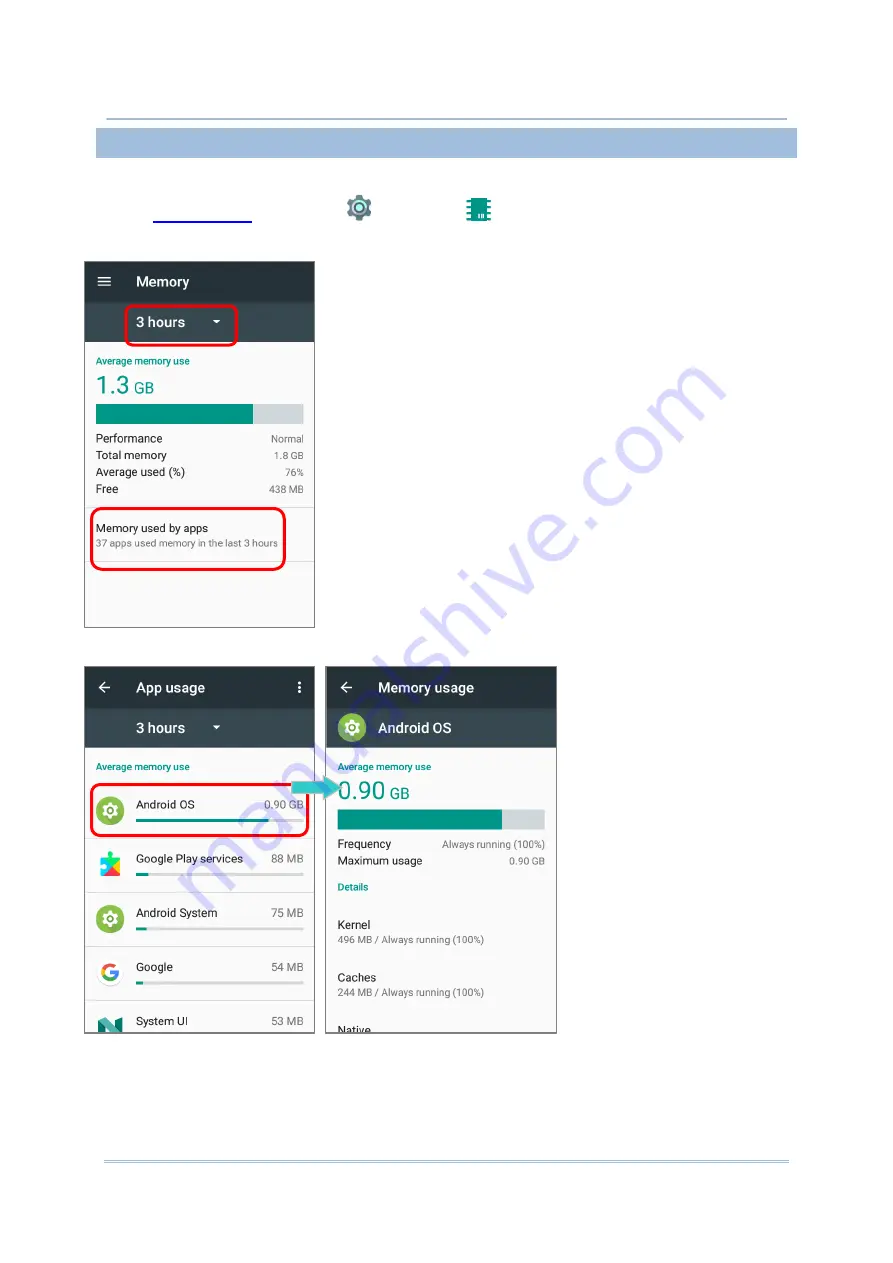
64
RK25WO Mobile Computer
2.2.1.
CHECK MEMORY USAGE
The memory manager can offer a glance of how the device is using its RAM.
Settings
|
Memory
to enter memory manager screen.
On the main screen, it tells you not only the used and free
memory space of the RAM, but how your pattern of usage has
impacted the device’s overall performance. To figure out how
the system and apps have been taking up the memory over a
longer period, tap the dropdown list to choose a different time
span.
To look at how individual apps are consuming the memory
space, tap “
Memory used by apps
” to get a breakdown of
memory usage by apps.
Tap an application name to
check its memory usage. This
allows you to make sense of
how much memory a
newly-installed application can
potentially consume your RAM.
Summary of Contents for RK25WO
Page 1: ...RK25WO Mobile Computer Android 7 0 Nougat Version 1 09...
Page 2: ......
Page 12: ...10 RK25WO Mobile Computer E LABLE...
Page 13: ...11 Important Notices CE DECLARATION...
Page 14: ...12 RK25WO Mobile Computer THAILAND CAUTION Specific Absorption Rate SAR 0 95 W kg...
Page 16: ......
Page 23: ...21 Quick Start 1 1 OVERVIEW...







































