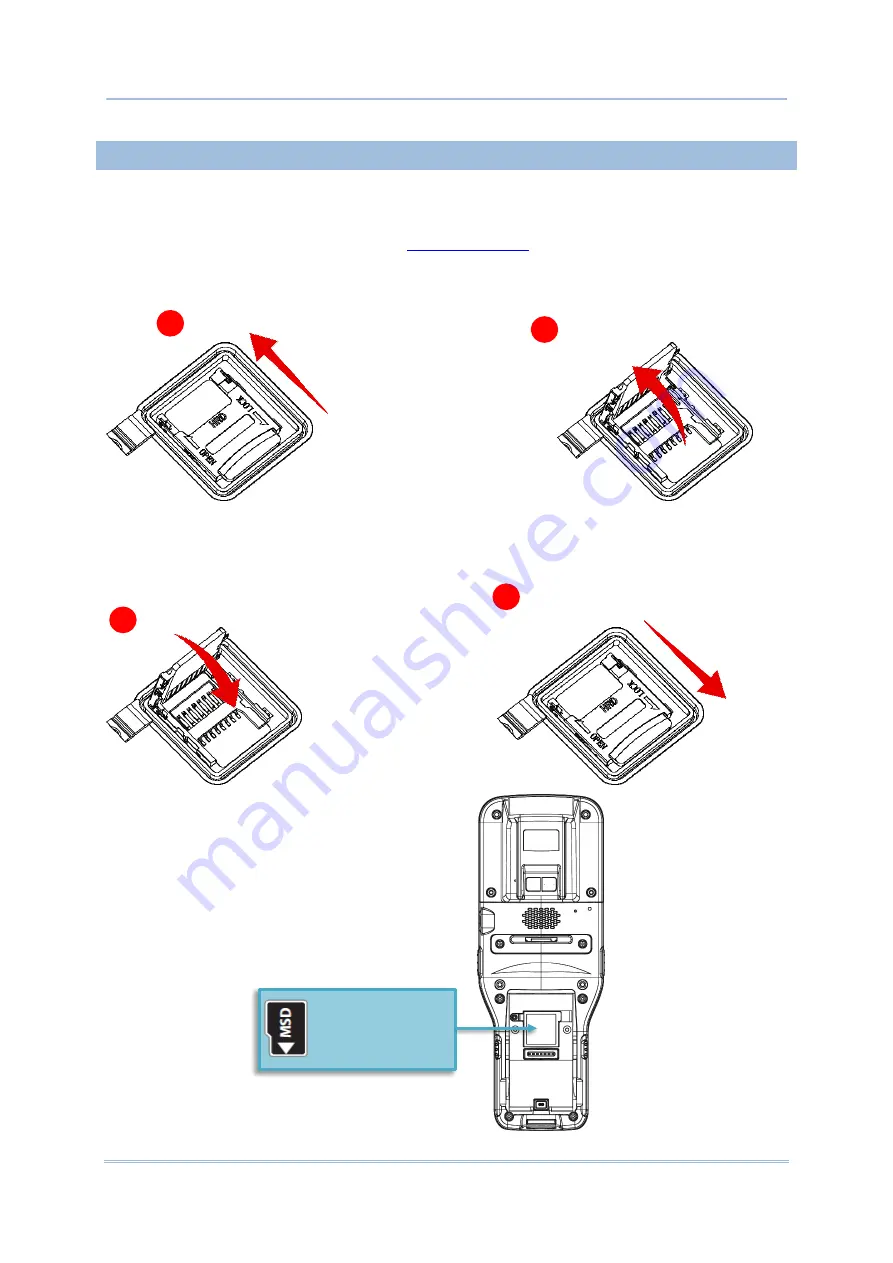
16
RK95 Mobile Computer
1.1.2.
INSTALL/ REMOVE MEMORY CARD
The RK95 mobile computer is equipped with 1 memory card slot:
To insert or take out the card:
1)
Remove the battery as described in
Remove Battery
.
2)
Slide the hinged cover backward, and swing the top to open.
3)
Install
: Place the card into the slot with its metal contacts downward.
Remove
: Take out the cards directly from their slots.
4)
Close the hinged cover, and then push it toward to lock.
5)
Install the battery (with cover).
1
Close the hinged cover
Micro SD Card
Slot
Supports
SD/SDHC/SDXC
1
Slide the hinged cover
2
Swing to open
2
Slide the hinged cover to lock















































