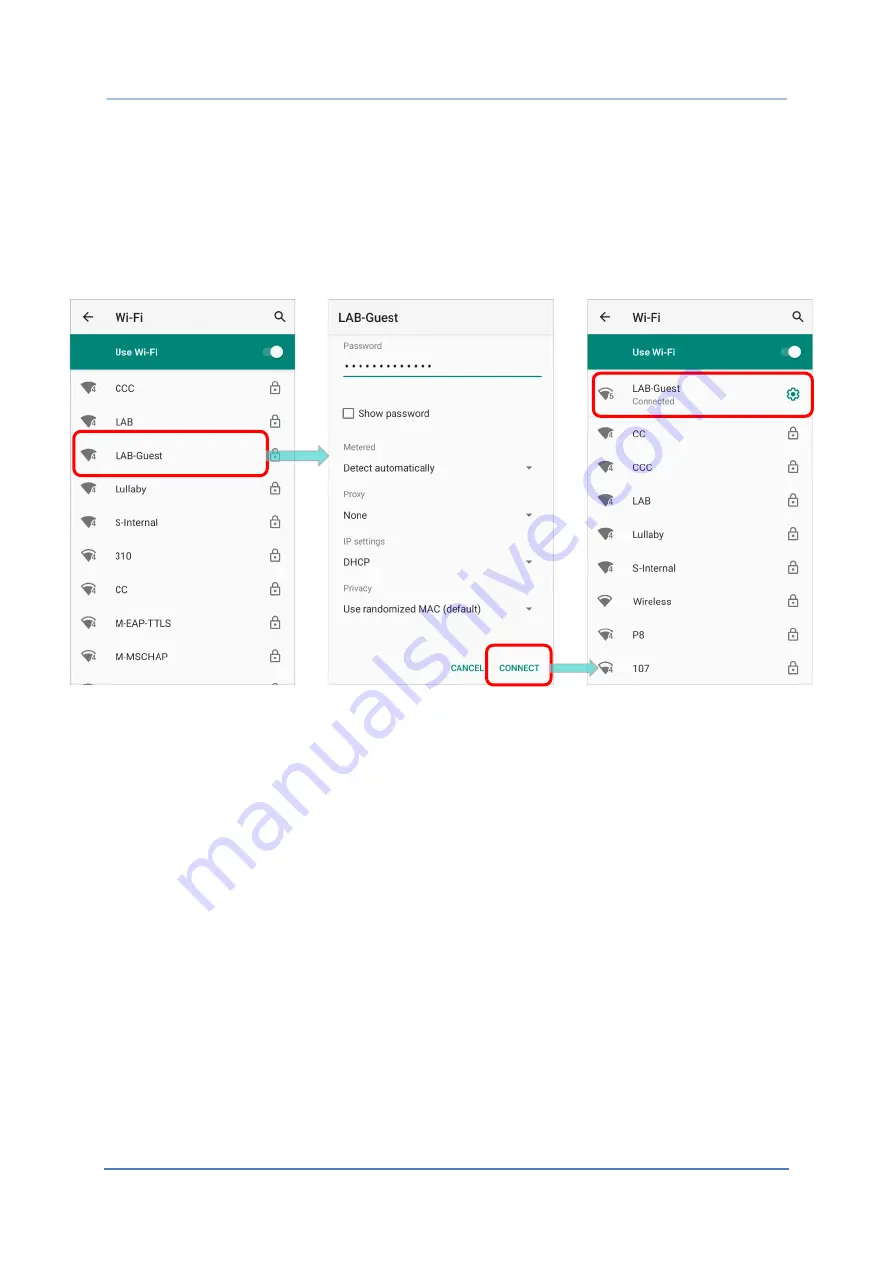
133
Wireless Radios
3)
Select a network to connect.
If the network is an open one, the mobile computer will attempt to connect to it directly. When
connected, the status will change to show “
Connected
”.
If the network is a secured one, the mobile computer prompts a dialog to enter the password
for the connection.
Summary of Contents for RS51
Page 1: ...RS51 Mobile Computer RS51_HS Android 11 Version 1 00 ...
Page 14: ... 14 RS51 Mobile Computer E LABEL ...
Page 15: ... 15 Important Notices EUROPE EU DECLARATION OF CONFORMITY ...
Page 17: ... 17 Release Notes RELEASE NOTES Version Date Notes 1 00 Jan 12th 2022 Initial release ...
Page 119: ...119 Basic Operation You can also access Smart Lock to customize personal lock settings ...
Page 178: ...178 RS51 Mobile Computer EXIT Tap on the button EXIT to quit BarcodeToSettings ...



































