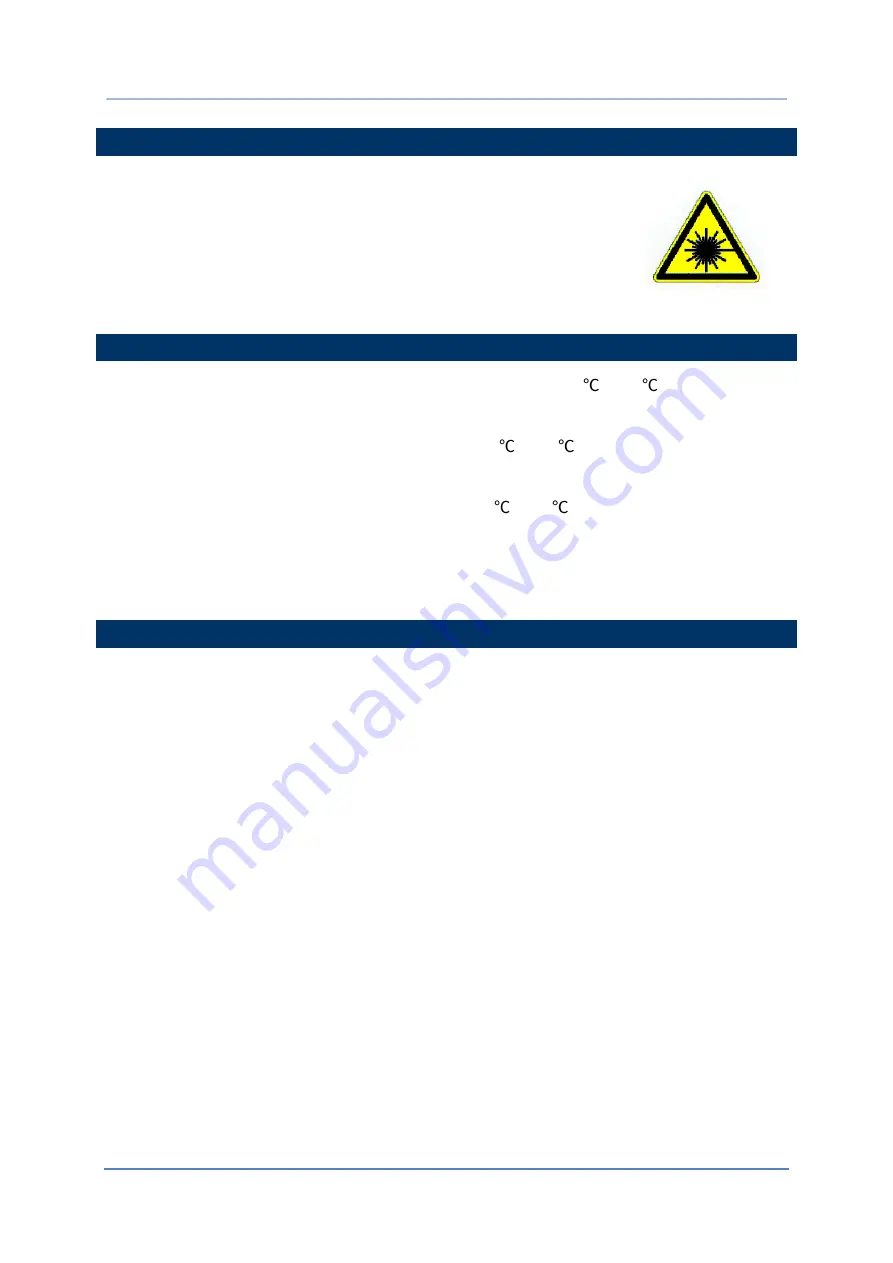
- 5 -
Important Notices
FOR PRODUCT WITH LASER
This laser component emits FDA / IEC Class 2 laser light at the exit
port. Do NOT STARE INTO BEAM DIRECTLY.
Do not aim the beam at the eyes.
Any adjustments or performance excluding those specified herein
may result in hazardous laser light exposure.
ENVIRONMENT
Operate the mobile computer at ambient temperatures from -20
to 50
and with humidity
range from 10% to 90%.
Store the device at ambient temperatures from -30
to 70
and with humidity range from
5% to 85%.
Charge the device at ambient temperatures from 0
to 45
.
This device is built with a dust-proof and splash-proof structure that conforms to protection
class IP65/67.
SPECIFIC ABSORPTION RATE (SAR) INFORMATION
The product complies with the FCC portable RF exposure limit set forth for an uncontrolled
environment and are safe for intended operation as described in this manual. The further RF
exposure reduction can be achieved if the products can be kept as far as possible from the user
body or set the device to lower output power if such function is available.
Body-worn Operation
This device was tested for typical body-worn operations. To comply with RF exposure
requirements, a minimum separation distance of 10 mm must be maintained between the user’s
body and the handset, including the antenna. Third-party belt-clips, holsters, and similar
accessories used by this device should not contain any metallic components.
Body-worn accessories that do not meet these requirements may not comply with RF exposure
requirements and should be avoided.
The SAR test distance is Head (0 mm), Body (10 mm) and Hotspot (10 mm).
FCC SAR Value (Standard limit is 1.6 W/Kg)
USA (1g): Max. 1.52 W/Kg
Summary of Contents for RS51
Page 1: ...RS51 Mobile Computer RS51_HS Android 11 Version 1 00 ...
Page 14: ... 14 RS51 Mobile Computer E LABEL ...
Page 15: ... 15 Important Notices EUROPE EU DECLARATION OF CONFORMITY ...
Page 17: ... 17 Release Notes RELEASE NOTES Version Date Notes 1 00 Jan 12th 2022 Initial release ...
Page 119: ...119 Basic Operation You can also access Smart Lock to customize personal lock settings ...
Page 178: ...178 RS51 Mobile Computer EXIT Tap on the button EXIT to quit BarcodeToSettings ...






































